Best VPN for Android … updated guide for April 2024
Oliver Bradshaw | Last Updated:
Technical VPN Analyst

Android has been a dominant leader in the mobile operating system world for quite some time now. The latest figures for 2024 show that the Android operating system is now installed on over 73% of all mobile devices (phones and tablets) worldwide.
A VPN (Virtual Private Network) is the best way to protect yourself online. It works by establishing a secure and direct connection between your Android device (smartphone, tablet) and the website/network you are trying to connect to. When you connect to a website using a VPN, your data is safely encrypted and your IP address is hidden.
If you value your internet security and online privacy, or just simply want to access your favorite sport, tv channel, or video streaming service (Netflix, Hulu, Amazon Prime, Disney+, BBC iPlayer, etc), then a reliable VPN service from a reputable provider is essential.
QUICK SUMMARY: check out our recommended VPNs for Android
- ExpressVPN – easy to install Android app, and lightning fast VPN for Android. Speed optimised vpn streaming servers.
- NordVPN – intuitive and easy to use interface. Quick Connect feature for instant connection. Top notch security.
- SurfShark – excellent public wi-fi protection. Unlimited device connections.
What is the best Android VPN ?
The truth of the matter is that there are many VPN service providers out there with Android clients that do an “ok” job (at best!). But if you looking for a reliable, secure and fast VPN service, these are our picks for the best VPN for 2024 for your Android device:
1. ExpressVPN
ExpressVPN is our current #1 recommendation for those looking for a top-rated, high-speed, secure & anonymous VPN client for Android. It excels at helping to unblock websites and protecting all of your devices for safe connection and internet browsing sessions. With servers operating in more than 100 locations around the world, their vpn network is extensive and powerful, offering excellent speed for users. Importantly for security conscience users, the ExpressVPN Android app is configured by default to connect using the OpenVPN protocol, which provides the highest levels of security without compromising on performance and speed.
Android Apps
ExpressVPN tests each new version of their VPN app for Android across a wide variety of devices to ensure a smooth and seamless experience each and every time. Listed below are some of the most popular Android phones that they have recently validated for compatibility:
- Android Phones:
- Samsung Galaxy S8, S8+, Note5, J3
- HTC U Ultra, 10, Bolt, One A9
- Sony Xperia XZ, XA, X Performance, Z5
- Google Nexus 5X, 6P
Love to browse the internet on your Android tablet and stay protected at the same time? … the ExpressVPN is tried and tested and guaranteed to work on your Android tablet as well:
- Android Tablets:
- Samsung Galaxy Tab S3, TabPro S, View
- Sony Experia Z2, Z3, Z4 Tablet
- Google Nexus 7, 9, 10
We often receive questions from users about how to use a vpn on Android. One aspect of the ExpressVPN offering that we really liked was how easy it was to get up and running. After signing up for a service, and then downloading the app software, the installation process was quick and straight-forward:
Step 1:
- Open the ExpressVPN android app.
- Select the big power button in the middle of the screen.
- Note: by default, the app will connect you to the nearest server so that your connection is automatically optimized for speed. (Alternatively, you can select your own server using the ‘Choose Location’ button)

Step 2:
- For those that like to take matters into their own hands, the default location can be overridden (using the ‘Choose Location’ button from Step 1).
- Some of the more popular server locations are presented on this screen for you to select from.
- Alternatively, you can search for your favorite ExpressVPN server (i.e. search by City or Country).
- Once your server is selected, simply hit the OK button to confirm your selection and connect.
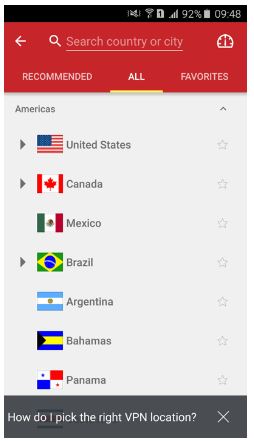
Step 3:
- The final page is your confirmation page.
- The big green highlighted button in the middle of the screen confirms that you are now connected to ExpressVPN (with the server you are connected to also listed) and ready to browse the internet safely and anonymously.

We were also very impressed with their offering from a personal data privacy perspective. ExpressVPN has a Privacy Policy that states it does NOT and WILL NEVER log: browsing history, traffic data, or DNS queries. The only information that will ever be sent that cannot be used to identify you are; dates when connected to the VPN service, choice of VPN server location, and the total amount of data transferred per day.
ExpressVPN is one of the worlds leading vpn service providers for good reason. They offer a full suite of all the vpn tools and functionality you need to stay safe and maintain your privacy whilst online via your Android smartphone or tablet. From our personal experience, they offer an intuitive and easy to use Android vpn client, great server speed (unlimited bandwidth), a solid Privacy Policy, as well as excellent customer service. These are the core reasons why they are our go-to vpn service provider for Android users.
Features:
All ExpressVPN plans include the following features:
- Apps for devices: Windows, Mac, iOS, Android, Linux, routers, game consoles, smart TVs
- Jurisdiction: British Virgin Islands
- 3,000+ Servers / 160 Locations / 94 Countries
- 30-day Money-Back Guarantee
- Live, 24-hour customer support
- VPNCompass Speed Test: 75.44 Mb/second
2. NordVPN

- Supported Devices:
NordVPN is another of the big players in the global vpn sector, with over 1000+ servers in 60+ countries worldwide. NordVPN is a great choice to protect your online privacy and access media content around the world without regional restrictions. NordVPN works on all Operating Systems including; Windows, Mac, iOS, and most importantly Android.
NordVPN are constantly updating their Android app offering to meet new technology demands as well as responding to feedback from users. Their new ‘next generation’ app consisting of an extremely easy to use interface, the usability of NordVPN has become simpler than ever:

NordVPN has some of the most advanced features for VPN security within the Android market. With multiple device support, strict no-log policies, lighting speed and an automatic kill switch, NordVPN is a tried and tested leader. The automatic kill switch prevents data leakage in the event of a VPN connection dropping out. They support the following; P2P on optimized servers, DoubleVPN, anti-DDos for extra security, unlimited bandwidth, friendly 24/7 support, up to six connections under one account, and most important is the military-grade encryption protocols (OpenVPN, Ikev2/IPsec).
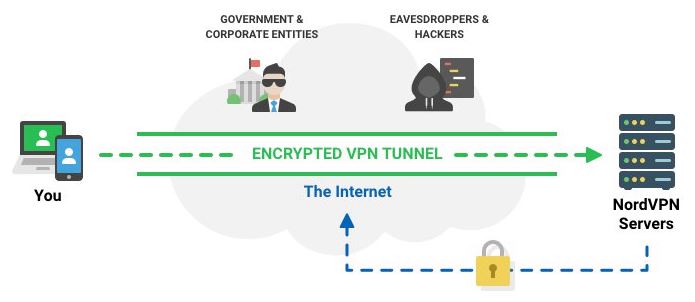
NordVPN offers a fast, safe and reliable method to secure your internet connection. They offer a 3 day free trial to sample their vpn services (with no credit-card required!). Even after you do sign up for a subscription plan (monthly, 6 monthly, yearly) they still offer a 30 day money back guarantee if you change your mind. NordVPN are a well-known brand with a solid android offering, and are definitely worth considering.
Features:
All NordVPN plans include the following features:
- Simultaneous connections: 6
- Jurisdiction: Panama
- Countries: 63
- Servers in North America: 2310
- Servers in Europe: 2657
- Servers in Asia Pacific: 639
- Servers in Middle East / India: 119
- 30-day Money-Back Guarantee
- VPNCompass Speed Test: 63.25 Mb/second
Bottom Line for Android users …
With over 2 billion Android devices on Earth, problems of security are growing at a rapid pace. Network connections are not always guaranteed to be secure, and public wifi networks are being monitored even when you least expect it. Secure connections are becoming a critical aspect of those who travel be it for work or for pleasure. When using public networks and streaming overseas, it is important to have a safe, secure browsing session without worry about corrupted networks. A VPN solves this crucial problem of data security in the world of the Internet. It is no longer safe to browse without a safe, secure connection.
ExpressVPN and NordVPN are both solid options based on our research and study as established, safe, secure, and easy to use VPN services. Each of them are reputable companies that have invested significantly in their android vpn client offering. If you value your online privacy, and are looking to get setup quickly and easily with a vpn for android, then these three vpn service providers are definitely worth a look.
PRIVACY ALERT: Websites you visit can see your current IP Address:
- Your IP Address: 3.143.9.115
- Your Location: Dublin, US
- Your Internet Provider: Amazon.com, Inc.
* Scammers, Governments, and Advertisers can use this information to track and target you.
Our recommended vpn service provider for general all-round internet security and online privacy is ExpressVPN. It offers an excellent selection of online security and internet privacy features, excellent speed, and the ability to unblock your favorite streaming services (Netflix, Hulu, Amazon Prime, BBC iPlayer).
Visit ExpresssVPNCategories: Devices


