Best VPN for Gaming
James Patterson | Last Updated:
Online Privacy & Internet Security Expert

The world of competitive online gaming is a fast-paced one – games are won or lost in single moments, making it crucial that you react in time to what your enemies are doing. This makes a consistently high-speed and low-latency internet connection crucial for online gaming, and the last thing you want is for your connection to lag during intense gameplay. If you’ve ever lost an online match due to frustrating lag, a Virtual Private Network, or VPN, might just be the answer to your connection woes.
And not only would a VPN help with improving your lag, it can also protect you from cheaters, allow you to connect to other regional servers, play online games on restricted networks as well as get around IP bans. VPN services are able to help you achieve all this by encrypting your internet traffic and rerouting it through a second server in a different location. Below, we get into the nitty-gritty of how to set up a VPN for gaming and how a VPN helps improve your gameplay experience.
How to install a VPN for Gaming
QUICK START GUIDE: get up and running quickly and easily:
- Subscribe to a premium VPN service – we highly recommend NordVPN for its lightning fast connection speed and it’s extensive global vpn server coverage.
- Download and install the VPN program onto your pc/mac/device, following the VPN service’s instructions.
- Start the VPN program and login to your subscription account.
- Connect to an available VPN server. Servers physically close to the game servers you play on should give better speed!
- Congratulations, set-up is finished! You’re ready now to just login to your game and start winning some matches!
What does a VPN do for your Online Gaming?
We get it – good VPN services cost money, and that’s money which can be used to pay for game subscriptions or buy in-game items. But a VPN subscription can be a smart investment for many reasons, such as:
- Protecting yourself from cheaters: Never lose due to cheating opponents again by hiding your true IP address with a VPN. This prevents you from being targeted by DDoS attacks from other players, which disconnects you from the game and gives them an unfair win.
- Playing on any regional server: Many online games, such as Mobile Legends, restrict which servers you can play on based on your IP address. Spoof your IP address with a VPN to play on any server of your choice.
- Lowering Lag: VPN encryption hides your internet activity from your ISP, which can prevent them from throttling and slowing down your connection. In some cases, connecting to a VPN server right next to game servers can also reduce latency, giving you better ping.
- Get around geo-blocks: Some games, such as the popular Korean online RPG Lost Ark, are only available in certain regions. Connecting to a VPN server in these regions is the only way for players in other regions to play the game.
Our Top Picks for a Gaming VPN
Convinced to give VPNs a shot? Here are two VPN service providers which we feel are amazingly suited for online gaming:
1. NordVPN

- Supported Devices:
Our top recommendation goes to NordVPN. Despite its relatively low subscription fees (only $3.67/month for its 12-month plan), it provides high-density server coverage through its network of 5,400 servers in 65 different countries. No matter which game server you want to play on, there would always be a suitably close NordVPN server for you to connect to.
NordVPN’s connection speeds are also top-notch: It recently upgraded to 10 GB per second servers in 2020, and its proprietary VPN connection protocol Nordlynx offers a two to three times faster connection than the protocols commonly used by its competitors.
And if you’re planning on using a VPN to play games on restricted networks or in countries where the game is banned by authorities, you’ll be glad to know that NordVPN takes your security very seriously. Military-grade AES 256-bit encryption ensures that nobody can see what you’re doing online.
No logs are kept of your internet activity either, so nothing about your personal information or internet use are at risk of being leaked. Even should NordVPN’s servers become compromised, or they be legally compelled to hand over their data, they would have nothing to reveal about you.
On top of all that, NordVPN is incorporated in Panama, a country with no data retention laws and not subject to international information-sharing agreements, guaranteeing that what little information which NordVPN has on you remains private.
NordVPN Prices:
Below are the latest NordVPN subscription prices, current as at April 2024:
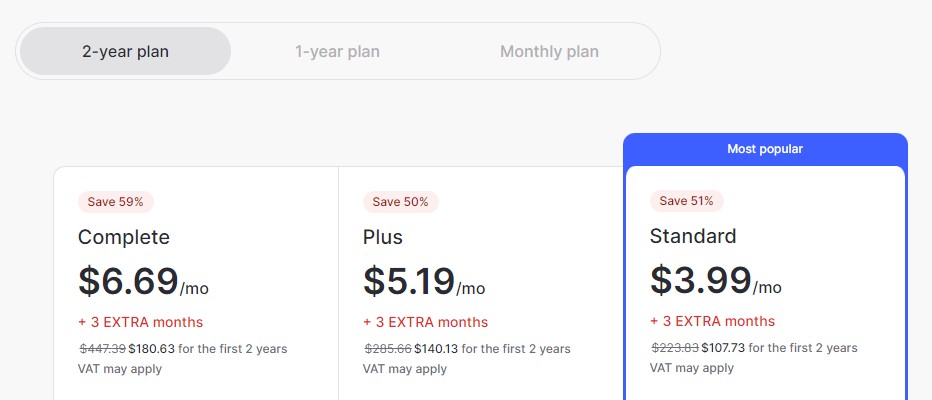
2. ExpressVPN

- Supported Devices:
ExpressVPN is our second choice for its wide server network and speed. While it only boasts 3,000 servers to NordVPN’s 5,400, its network is spread wider across 95 different countries and gives you more access to regions globally, which just might help you unblock that one game you can’t access in your current region.
And while ExpressVPN is slightly pricier, with its cheapest plan coming in at $8.32/month, it makes up for that with its incredibly speedy network. Independent reviews show that ExpressVPN can regularly provide speeds of above 100 MBPs, due to its speed-optimized servers and lightning-fast connection protocol Lightway.
Their customer service team is also standing by 24/7 on live-chat to help you with any potential technical difficulties, and can even give recommendations on which servers are best for a particular game. New customers get a 30-day free trial to boot, something which you shouldn’t pass up on.
ExpressVPN Prices:
Below are the latest ExpressVPN subscription prices, current as at April 2024:
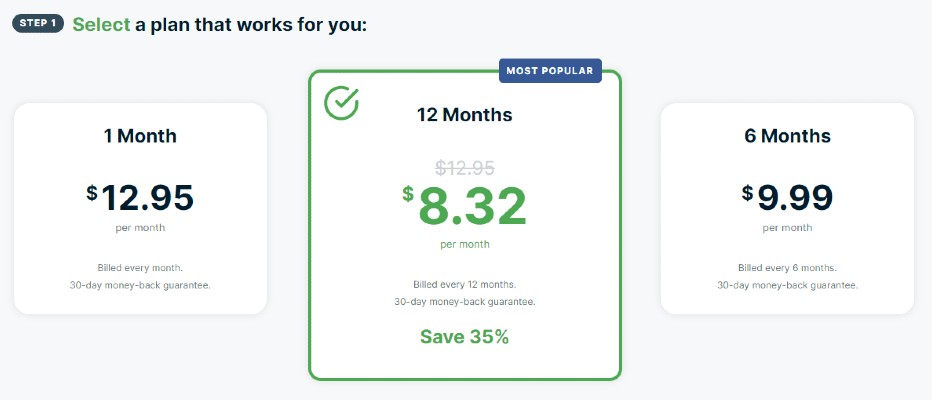
Set Up a VPN on Your Windows PC
Use your VPN to its full potential by turning your Windows PC into a VPN-protected hotspot. This method provides an easy way to connect your game consoles to a VPN, as well as allow for unlimited device connections through one VPN subscription. This is how it works:
- Download and install your VPN program onto the PC.
- Choose a server to connect to.
- On your Windows PC, go to settings > Network and Internet, where you will find options for enabling a Mobile Hotspot.
- Turn on your Hotspot, and tick “Share my Internet connection over WIFI”
- Now return to the Network and Internet menu, and click on “Change Adaptor Options”
- Select the displayed VPN network adaptor, and click on “Properties”.
- From there, open the “Sharing” tab and allow other users to connect to this PC’s internet connection.
- Your hotspot should be up and running now! Simply connect to your new WIFI hotspot on your console normally, and it should connect to the internet through your VPN. Note that specific steps might differ slightly between VPN providers, so if in doubt look up the instructions on your VPN provider’s website.
Set up a VPN on your Macbook
Unfortunately, the Mac OS hotspot is not compatible with most VPN services. If you own a Macbook and want to hook up your console to a VPN connection, you would need to do so through a physical ethernet cable connection:
- Download and install the VPN onto your Macbook.
- Connect your Mac to your game console through an ethernet cable.
- Bring up System Preferences, then open the Sharing menu. Click on “Internet Sharing” on the left.
- Select “WIFI” from the resulting drop-down menu labelled “Share Your Connection From”.
- Follow that by choosing “Ethernet” from the “to computers using” list.
- WIFI sharing should be enabled now – look to the left on your “Internet Sharing” menu for a green icon confirming a successful connection.
- Run the VPN program, and connect to a VPN server of your choice.
- Now start your console, go to network settings and select the “LAN cable” option, connecting to the VPN network set-up on your Mac.
- If prompted, select the option “Do Not Use a Proxy Server”.
- Congratulations, your console should now be connected to the VPN server! When in doubt, consult the online instructions for your specific VPN provider, as steps might differ slightly for each provider.
FAQs on Gaming VPNs
Still got questions about how a vpn can take your gaming experience to the next level? Check out our Q&A section below for useful gaming tips and hints:
Am I allowed to use a VPN for gaming?
Most online games allow the use of VPNs, and even the ones who discourage you from doing so often do not actively ban players for VPN use. Account sharing is banned in many online games though, so try to use a VPN with a dedicated IP address to prevent your account for being mistakenly banned.
Is a free VPN good enough for gaming?
Unfortunately, most free VPNs are not able to meet the speed and bandwidth requirements for online gaming. Many of them, such as Hotspot Shield or Windscribe, have low bandwidth limits which quickly get eaten up in only a short gaming session, or only have servers in a handful of regions globally. We highly recommend going with a paid VPN for gaming.
Can I unblock games on my school or workplace network?
Yes, a VPN would allow you to connect to game servers on networks where they are normally unavailable. Even if the network administrator sets a blacklist or firewall to filter out online games, a VPN’s encrypted connection is able to hide your internet activity from these filters, allowing you to play online wherever you wish.
Closing Thoughts
VPNs are not only useful for secure internet browsing, they can also give you an edge in online games, whether you’re playing on a PC, smartphone or console. NordVPN is our first choice for gaming for its reasonable prices and security, while ExpressVPN comes in second for its exceptional speed.
Further reading…
Below are links to some further articles that we’ve written relating to other hot topics in the online gaming niche:
- Previous: Fortnite lag
- Next: GOG
PRIVACY ALERT: Websites you visit can see your current IP Address:
- Your IP Address: 3.145.15.205
- Your Location: Dublin, US
- Your Internet Provider: Amazon.com, Inc.
* Scammers, Governments, and Advertisers can use this information to track and target you.
Our recommended vpn service provider for general all-round internet security and online privacy is NordVPN. It offers an excellent selection of online security and internet privacy features, excellent speed, and the ability to unblock your favorite streaming services (Netflix, Hulu, Amazon Prime, BBC iPlayer).
Visit NordVPNCategories: Gaming

