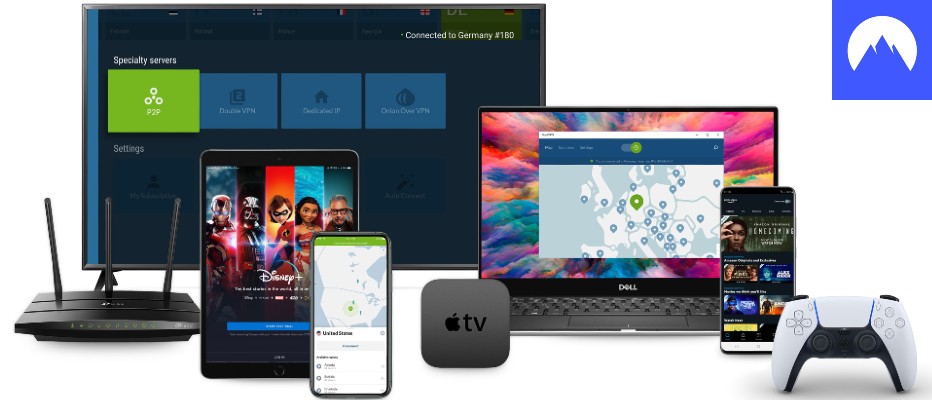How to get games cheaper on GOG
James Patterson | Last Updated:
Online Privacy & Internet Security Expert
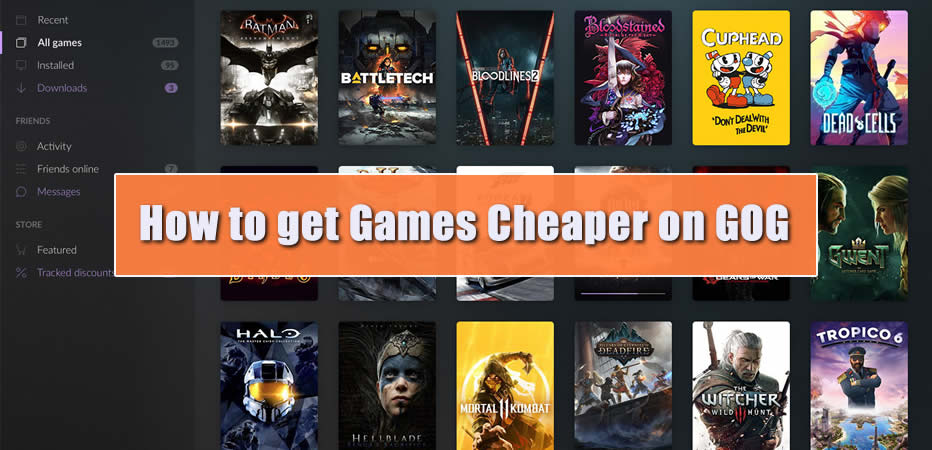
Digital videogame storefronts like GOG have made buying games much less of a hassle: no need to physically visit a store hoping that the game you want is in stock, you can buy and start playing a game immediately with just a few clicks of your mouse. These platforms also allow game developers to implement regional pricing – you will often see different prices for the same game depending on where in the world you’re accessing the website from.
It might feel unfair to be stuck in a region with higher-priced games, but you can easily turn regional pricing to your advantage by using a Virtual Private Network, or VPN. A VPN allows you to hide your real location by rerouting your gaming and internet activity through a separate server before accessing GOG, which also means that you can buy games at prices available in other regions simply by connecting to a VPN server in that region.
How does a VPN work with GOG?
Start saving big on GOG games by using a VPN right away! Installing and setting up a VPN is easy – just follow these five steps below.
QUICK START GUIDE: what you need to know to get started quickly and easily:
- Read up on the VPN providers available, and subscribe to one with the ability to get past GOG’s VPN detection – if you’re struggling to find one, we highly recommend NordVPN.
- Download and install the VPN onto your device of choice following the provider’s instructions.
- Run the VPN program with administrative privileges.
- Choose a VPN server to connect to – you should make sure this server is in the region which gives you the lowest prices for the games that you want to buy on GOG.
- You’re all set! Login to your GOG account, and you should find games listed in the currency of your chosen region. Happy bargain-hunting!
Best VPNs for Lowering GOG Prices
Stuck on deciding which VPN provider to go with? We’ve prepared a short introduction below to two VPN providers which we highly recommend for using with GOG.
1. NordVPN
The most important consideration for a VPN to use for unlocking regional prices on GOG is the number of regions which the VPN can allow you to access through its server network. NordVPN doesn’t disappoint on that account: with over 5,000 different servers in 64 different countries, there are very few regions which you would be unable to access through their network, making it our number one recommendation.
Another point in NordVPN’s favor is their use of obfuscated servers, which make your VPN connection appear to be just an ordinary internet connection. GOG frowns upon its users using a VPN to take advantage of regional pricing, and explicitly discourages such behavior in its Terms of Use. While the platform hasn’t outright banned anyone for doing so as of yet, its still best to hide your VPN use while shopping on GOG.
NordVPN takes your privacy a step further by employing RAM-based servers, which wipe all stored information each time they power off. This ensures that no information on your internet activity will remain on their servers even if these servers are physically raided or compromised.
On top of that, NordVPN has a strict no-logs policy with regard to your data. Nothing about your internet activity is recorded, so there is no information on you that NordVPN can turn over to anyone who comes asking.
NordVPN also generously offers each subscribed account the option of simultaneously connecting up to six devices at once. You can browse and purchase games from GOG on any device you wish, or share an account with friends and family and split the subscription costs.
NordVPN Prices:
Below are the latest NordVPN subscription prices, current as at April 2024:
- 1 Month: $11.95
- 1 Year: $4.92 (Save 58%)
- 2 Years: $3.67 (3 Months Free + Save 69%)
Note: All prices are in USD, and are Per Month.
2. ExpressVPN
Our second choice, ExpressVPN, offers access to an even wider range of regions than NordVPN in exchange for a slightly more expensive subscription plan. However, with available servers based in over 95 different countries, you would likely quickly make that subscription cost back with your savings on purchasing cheaper games on GOG.
ExpressVPN also has a clean user interface which makes it easy even for first-time VPN users. It can be installed on a wide range of devices: from your smartphone to your laptop to even your WIFI router itself, making it incredibly convenient and user-friendly.
And if you’re still hesitating over its price tag, ExpressVPN offers first time customers a 30-day free trial of its VPN service. Test it out for yourself and see how much you can save on GOG games!
ExpressVPN Prices:
Below are the latest ExpressVPN subscription prices, current as at April 2024:
- 1 Month: $12.95
- 6 Months: $9.99
- 15 Months: $6.67 (Special Deal: 3 Months Free + Save 49%)
Note: All prices are in USD, and are Per Month.
Which regions have the lowest prices on GOG?
Generally, regional pricing is not decided by the store platform itself, but by each individual game developer. That means the cheapest region to buy a game in can be different for each game, while some games might not have any regional price differences at all. The most accurate way to discover which region has the cheapest prices is through trial and error: connect to several different regions through your VPN one after the other, and see which region offers the lowest price.
That being said, some regions generally have cheaper prices than others. We recommend first looking at prices for Argentina, Russia and Turkey: these regions often have the steepest discounts for many popular online games and subscriptions. You can also sometimes find a list of regional prices for more popular games posted online through a Google search.
Final Verdict
Regional pricing often feels unfair to those living in higher-priced regions, but using a VPN would easily allow you to take advantage of this practice and save money on games when buying from GOG. We recommend using NordVPN to do so due to its reasonable pricing and very wide global server coverage, allowing you to access prices in a huge number of regions. ExpressVPN offers an even wider selection, but is our second choice due to its higher subscription fees.
Further reading…
Below are links to some further articles that we’ve written relating to other hot topics in the online gaming niche:
- Previous: Gaming
- Next: League of Legends
PRIVACY ALERT: Websites you visit can see your current IP Address:
- Your IP Address: 3.17.74.227
- Your Location: Dublin, US
- Your Internet Provider: Amazon.com, Inc.
* Scammers, Governments, and Advertisers can use this information to track and target you.
Our recommended vpn service provider for general all-round internet security and online privacy is NordVPN. It offers an excellent selection of online security and internet privacy features, excellent speed, and the ability to unblock your favorite streaming services (Netflix, Hulu, Amazon Prime, BBC iPlayer).
Visit NordVPNCategories: Gaming