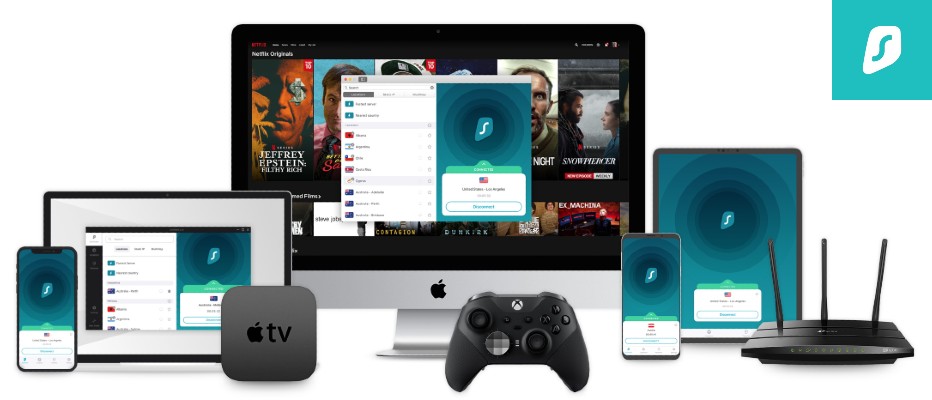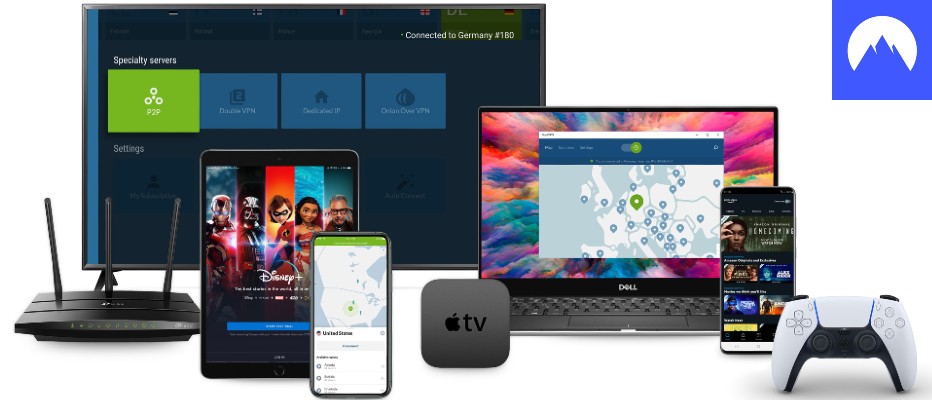How to pay OnlyFans with Virtual Credit Cards
Bernard Hastings | Last Updated:
Technical Writer
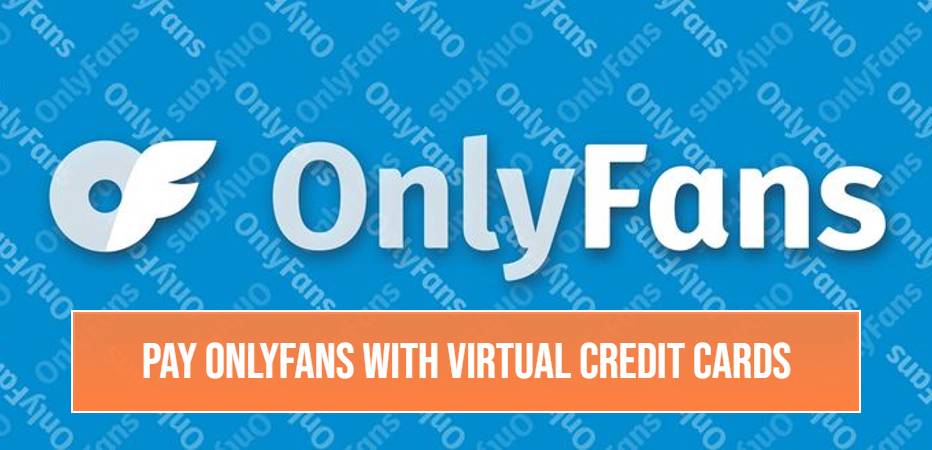
If you’re subscribed to Onlyfans, you may want to keep your subscription private and have it not appear on your bank statement using a VCC (Virtual Credit Card). This article will walk you through how to make Onlyfans payments using a virtual credit card.
How an OnlyFans Payment Appears on a Bank Statement
An Onlyfans subscription works like any other subscription service, such as Spotify or Netflix — it appears on your bank statement anytime you make a payment. If you wish to keep your subscription private, you can open a new account linked to OnlyFans and transfer cash monthly.
This way, your name won’t connect to the OnlyFans website, and the payment won’t reflect on your bank statement.
If you pay for the subscription directly using your Apple Pay account, the payment will reflect on your credit card statement. In the statement, the merchant’s name will appear as Only Fans.
If you pay with crypto or PayPal, the statement will indicate the merchant as OF*ONLYFANS.COM”. With a VCC, you won’t have to worry about anything, as the payment won’t reflect on your statement.
What’s a VCC or Virtual Credit Card?
A VCC is a credit card that’s in digital form and it’s linked to an online account. A virtual credit card is similar to a regular credit card, the only difference being it doesn’t exist in physical form and doesn’t have an expiration date. You can use virtual credit cards to make online payments.
A VCC offers security when shopping online as they usually generate unique credit card numbers for each transaction, unlike regular cards with a static expiration date and number.
Reasons to Make OnlyFans Payments Using Virtual Credit Cards
Here are a few reasons why using a virtual credit card for OnlyFans subscriptions is a smart choice:
- Privacy: Your OnlyFans subscription information and purchases will not appear on your regular credit card statement, keeping your personal life separate from your financial transactions.
- No need to share personal information: When signing up for OnlyFans, you only need to provide virtual credit card information, keeping your personal information private.
- Reduced risk of chargebacks: Using a virtual credit card reduces the risk of chargebacks, which occur when a customer disputes a charge on their credit card.
- Avoid bank restrictions: Some banks have restrictions on adult content subscriptions, and using a virtual credit card can bypass these restrictions.
- Easy to manage: Virtual credit cards can be easily managed through an app or online account, allowing you to easily monitor your OnlyFans spending and keep track of your virtual credit card information.
QUICK GUIDE to pay for OnlyFans using a Virtua Credit Card:
Before you pay your OnlyFans subscription, ensure you know your VCC’s number, security code, and expiration date. Here’s how to pay for OnlyFans using a VCC:
- Log in to your OnlyFans account using your username and password.
- Click on add card section and fill in all your details
- Select the add card option and fill in the VCC details
- Grab yourself a trust-worthy vpn service – my personal vpn of choice is ExpressVPN. I use them and can confirm they offer a seamless, hassle-free experience.
- Download the vpn and connect to a service near you.
- Open up OnlyFans and start using their site – you can browse in the confidence that your online privacy is secure! No-one will be able to track your usage here!
Onlyfans usually charge users $9.95 when they subscribe to their service unless they cancel their subscription within two days. Since the site mainly has adult content, they typically get away with this unauthorised charge.
How to Acquire a VCC
There are numerous sites offering VCCs, often for free. Some sites allow users to customise their card’s expiration date and limit. All VCC providers enable their users to have multiple accounts simultaneously.
- Here’s how to create a virtual card:
- Register an account on the Skrill app
- Select your card and fill in your details
- Set your preferred currency and select “add card.”
- You’ll get your VCC and number once you enter your Skrill PIN
How to Unblock OnlyFans
If you want to access OnlyFans and it’s blocked, you can bypass restrictions using a VPN.
Here are the best VPNs to use to unlock OnlyFans:
1. ExpressVPN
ExpressVPN is known for its fast and reliable connections, robust security features, and easy-to-use software. It offers an extensive network of servers in multiple countries and supports various platforms and devices, including Windows, Mac, Linux, iOS, Android, and routers.
Its features include:
- Stringent no logs policy
- Strong encryption
- Global server connection
- Private DNS
Advantages
- Compatible with various devices
- Guaranteed user privacy
- Round-the-clock customer service
- Speedy and reliable connection
- An easy-to-use interface
Disadvantages
- It’s expensive
2. SurfShark
This VPN service is popular due to its low cost and robust security features. It offers a fast and reliable connection, supports a wide range of platforms, and allows unlimited devices to be connected simultaneously.
Its features include:
- Unlimited simultaneous connections
- No logs policy
- Cross-platform compatibility
- Wide server coverage
- Robust encryption
Advantages
- User-friendly interface
- One-month cash-back guarantee
- 24/7 customer service
- Improved security
- Affordable
Disadvantages
- Distant servers may take longer to connect
3. NordVPN
NordVPN is a VPN service provider that offers users secure and private internet access. NordVPN is one of the market’s largest and most popular VPN services, known for its advanced security features and fast connection speeds.
NordVPN provides users with high-level features such as:
- military-grade encryption
- automatic kill switch
- support for various protocols
- offers an extensive network of servers
- connects up to six devices simultaneously
Advantages
- Enhanced user security
- Compatible with various devices, including iOS, Android, Mac, and Windows.
- 24/7 customer support
- One-month cash-back guarantee
Disadvantages
- It takes longer to connect to distant servers
Advantages of VCC
- Enhanced security: A VCC offers an additional security layer for users and their money to protect them from fraudulent card charges. A user’s account details are kept from the merchant when purchasing with a VCC.
- Protects against unauthorised purchases: It’s difficult for unauthorised purchases to occur with a VCC since a temporary credit card is created for every transaction, thus actually protecting your actual account number.
- Convenience: It’s easy to create and manage a VCC through an app, and you don’t have to carry them around or worry about it being stolen.
- Monitor spending: VCCs offer users real-time notifications for every transaction, allowing them to monitor their spending.
Disadvantages of VCC
- Limited acceptance: Not all merchants accept virtual credit cards, so you may need to use a traditional credit card in certain situations.
- Limited-time use: Virtual credit cards are only valid for a limited period, so if you need to make a recurring payment, you will need to create a new virtual card each time.
- Limited features: Some virtual credit cards may offer only some of the features of a traditional credit card, such as rewards programs or purchase protection.
- Technical difficulties: Technical issues or outages can prevent you from accessing your virtual credit card information or using it for purchases.
Frequently Asked Questions
Is it safe to use a VCC for shopping online?
Yes, as long as you don’t use your virtual card on an unsecured site.
How does a VCC differ from standard credit cards?
Banks usually issue VCC for use in cases where extra security is needed. Virtual cards only exist digitally and are only used to make online purchases.
Where can one use a virtual credit card?
You can use a VC on any store that accepts Mastercard and Visa payments like:
- Online stores such as eBay and Amazon
- Subscription services such as Spotify and Netflix
- Social media sites like OnlyFans.
- Online gaming websites like Steam
Final Thoughts
Using a virtual credit card to pay for OnlyFans offers several benefits, including security, privacy, and convenience.
Virtual credit cards provide an extra layer of protection by masking your real credit card information and creating a unique, temporary credit card number for each transaction.
This helps prevent unauthorised purchases and reduces the risk of fraud.
PRIVACY ALERT: Websites you visit can see your current IP Address:
- Your IP Address: 18.189.170.17
- Your Location: Dublin, US
- Your Internet Provider: Amazon.com, Inc.
* Scammers, Governments, and Advertisers can use this information to track and target you.
Our recommended vpn service provider for general all-round internet security and online privacy is ExpressVPN. It offers an excellent selection of online security and internet privacy features, excellent speed, and the ability to unblock your favorite streaming services (Netflix, Hulu, Amazon Prime, BBC iPlayer).
Visit ExpresssVPNCategories: Guides