How to Unblock Instagram at School using a VPN
Oliver Bradshaw | Last Updated:
Technical VPN Analyst

Most schools don’t like it when students spend class time scrolling through their Instagram feed instead of being focused on the lesson – which is why the popular photo-sharing app, along with many other social media apps, are usually banned on school WIFI networks. While certainly understandable, we think that these measures are a little draconian: what if you only wanted to unwind and look at a few interesting posts during lunchtime or between classes?
We have some good news though: by using a Virtual Private Network, or VPN, you can do that just that. A VPN can get you past any blacklists that your school WIFI network has in place, and it does so by hiding your IP address and encrypting your internet activity through allowing you to access the internet from a secure VPN server. Not only can you unblock Instagram with this trick, you can also freely access any other social media or online gaming websites previously blocked at school.
Instagram VPN Guide: follow the 5-steps below to get Instagram unblocked on school WIFI in no time.
- Signup for a reliable VPN service. out top pick is NordVPN for it’s security features that will allow you to get around blocks put in place by your School I.T Administrator.
- Download the VPN online. Install the app on your device of choice.
- Login to your VPN App. Open the VPN app and sign in to your subscription account.
- Connect to a VPN server. Pick a close server for a smoother internet connection.
- You’re all set! You should now find all websites unblocked on your school WIFI. Open Instagram and browse away!
The best VPN for unblocking Instagram on school WIFI
We think there’s only one service provider best able to unblock Instagram for your school WIFI – NordVPN. Data encryption is key to hiding your internet activity and allowing you to browse Instagram undetected on the school network, and NordVPN offers some of the strongest data encryption capabilities on the market today. Not only that, their affordable pricing and user-friendly interface makes NordVPN easy to pick up and start using.
#1. NordVPN – highly secure data encryption in a user-friendly package
NordVPN shines when it comes to securing your internet privacy. The service provider employs military-grade AES 256-bit encryption for all of your internet data rerouted through their private VPN servers, an encryption algorithm so secure that it’s widely utilized by government security agencies around the world to protect top secret documents. Their private DNS servers also ensure that a DNS mismatch doesn’t accidentally reveal your IP address, which can happen with other VPN services who allow public DNS servers to handle your DNS requests.
NordVPN also takes your online anonymity one step further by having a strict no-logs policy, meaning that nothing you do on the internet is recorded anywhere. Their RAM-based servers wipe all data each time the servers are powered on, and the company is safely incorporated far away in Panama, where the little data which they do have on you is out of the legal reach of any authorities from your country.
And NordVPN’s impressive server network is able to keep up fast connection speeds, due to having over 5,200 servers across 62 countries to distribute users across during peak periods. Every single one of their speed-optimized servers is capable of streaming 10GBPs data, making sure that you can scroll seamlessly through Instagram posts without slow loading times getting in the way.
This speed also makes a NordVPN subscription a worthy investment even when you’re not in school. The VPN service is ideal for online gaming, and its global server network allows you to easily bypass any regional restrictions that your favorite online game might have. By hiding your IP address, NordVPN can even protect you from cheaters using drophacks while gaming!
These many features are all easily accessible through a simple, user-friendly interface. Since NordVPN allows six simultaneous device connections, you can even split the cost of a subscriber plan between a few friends! We believe that NordVPN is a great investment, and one which you should definitely look into if you’re a heavy Instagram user.
NordVPN Prices:
Below are the latest NordVPN subscription prices, current as at April 2024:
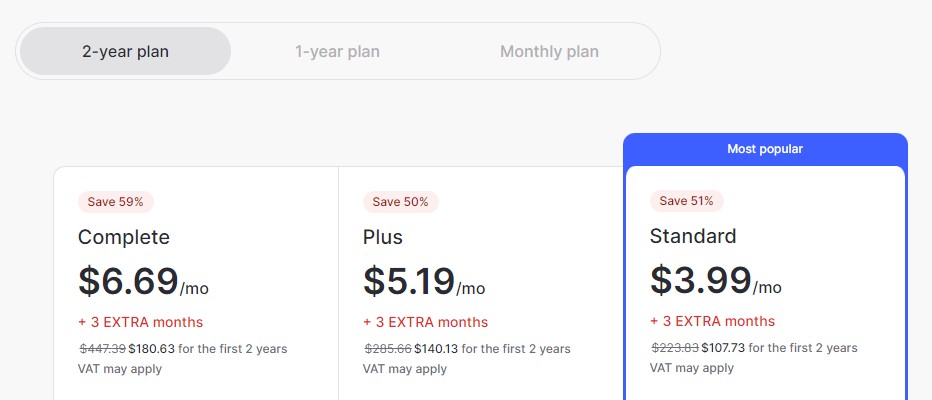
Does Instagram block VPNs?
Instagram has no specific rules against VPN use, and no users have been banned for using a VPN to open the app. That being said, Instagram does block access from a few known VPN servers, mostly those associated with free VPN services. This can happen if one user connecting through a free VPN server gets IP banned from Instagram for breaking the site’s rules, resulting in all connections from that server being blocked. This is why we recommend using a premium VPN service like NordVPN – check our guide above on why we think NordVPN is the best for unblocking Instagram!
Why does Instagram not work with a VPN?
If you find yourself unable to access Instagram through a VPN, this might be because the specific VPN server you’re connecting to the app with has been blocked. We recommend switching to a different VPN server, and seeing if the problem still persists.
Sometimes, the issue might be with your VPN’s features. Many VPN services providers come with an ad-blocker, which might conflict with the ads displayed on the Instagram app and cause the site to load improperly. You can fix this this problem by disabling any ad-blockers through your VPN’s interface.
As a last resort, you can contact your VPN provider’s customer support hotline for help. Many good VPN services, such as NordVPN, offer 24/7 customer support online. Take advantage of this to get some professional help with your issue!
Which VPN is best for Instagram?
We firmly believe that NordVPN is the best VPN service for Instagram. The service has extremely strong security features and fast connection speeds, ideal for hiding your internet activity on networks which ban Instagram. Check out our guide above on how to quickly get started using a VPN for Instagram!
Can Instagram block my IP address?
Yes, there have been cases where Instagram blocks a user’s IP address, often for serious violations of the platform’s rules. You can give yourself a second chance on the platform though, by using a VPN to change your displayed IP address and create a new account on Instagram. Check out our quick 5-step guide above on how to get unblocked!
Further Reading
PRIVACY ALERT: Websites you visit can see your current IP Address:
- Your IP Address: 18.218.184.214
- Your Location: Dublin, US
- Your Internet Provider: Amazon.com, Inc.
* Scammers, Governments, and Advertisers can use this information to track and target you.
Our recommended vpn service provider for general all-round internet security and online privacy is NordVPN. It offers an excellent selection of online security and internet privacy features, excellent speed, and the ability to unblock your favorite streaming services (Netflix, Hulu, Amazon Prime, BBC iPlayer).
Visit NordVPN

