How to Unblock TikTok at School using a VPN
Oliver Bradshaw | Last Updated:
Technical VPN Analyst
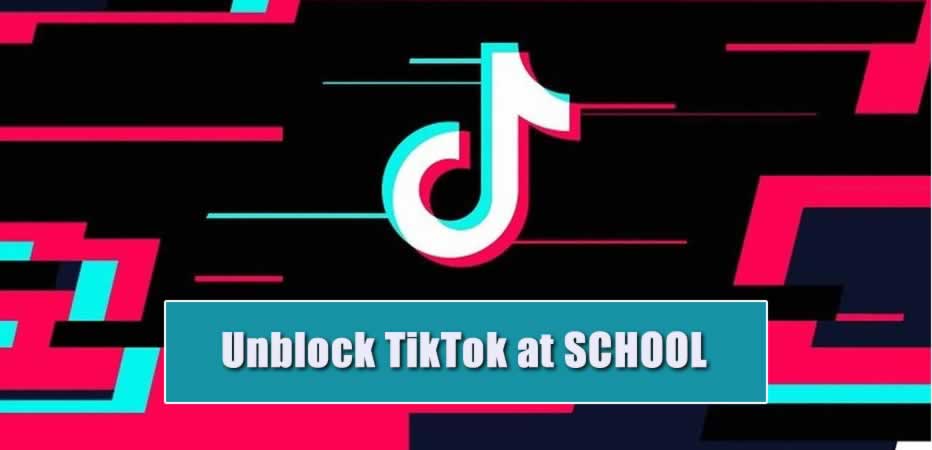
Schol students all over the world are on TikTok these days. The Chinese video-sharing app has taken the world by storm, becoming the platform of choice for uploading anything from short gameplay clips to cute videos of pets. You might be forced to give up on using the app at school though – many school networks blacklist TikTok, out of fears that students might get distracted in class. While a legitimate concern, we think there’s plenty of time at school when you can use the app responsibly, like during lunch or between classes.
Here’s something you might not know though: it’s still possible to use the TikTok app at school even with these restrictions by connecting to the internet through a Virtual Private Network. VPNs are helpful tools that protect your internet traffic with a layer of encryption, changing your IP address and hiding your internet activity on the school network. This way, no network blacklists can detect or stop you from accessing TikTok at school.
TikTok VPN Guide: Unblock TikTok on school networks by following these five simple steps!
- Subscribe to a VPN service: we use and recommend NordVPN for TikTok due to it’s superior Security and Privacy capabilities.
- Install the VPN: Download the VPN app from your phone’s app store.
- Open and login on to your VPN App.
- Pick a VPN server to connect to: Generally, servers close to your real location would give you faster speeds.
- Set up complete: TikTok should be fully unlocked on your device now, even at school!
Recommended vpn for TikTok access at school
Search for a VPN on your phone’s app store, and you’ll likely see more than a few choices pop up. Out of all these options, however, we most highly recommend NordVPN as the best VPN for TikTok. They have the secure encryption abilities necessary to keep your internet activity hidden from school blacklists and offer connection speeds fast enough to smoothly stream any number of TikTok videos with no bandwidth limits.
#1. NordVPN – easily bypass School firewall and network restrictions

- Supported Devices:
NordVPN offers a ton of different features, but you’ll notice that the VPN app is first and foremost focused on security. The VPN’s military-grade AES 256-bit encryption protects all of your data that passes through their servers, which in combination with their Perfect Forward Secrecy and DNS leak protection, means that not even government agencies have a chance of cracking your internet activity, let alone any school network blacklists. This means you can browse TikTok in peace and privacy – a blacklist can’t block TikTok if it can’t even detect that you have the app open.
The VPN’s other security features include a strict no-logs policy and use of RAM-based servers to wipe all of your data on each server restart. The company is incorporated in Panama, a near-perfect location in terms of security: the country has no data retention laws, and it would be extremely difficult for authorities from your country to legally obtain data stored there.
Additionally, NordVPN’s huge global network of 5,200 servers in 62 countries means that you’re guaranteed to find a nearby server able to unblock TikTok. This is also useful if you happen to be in a country where TikTok is banned, and need to connect to a foreign VPN server to unblock access to the app. TikTok is currently banned in India and Pakistan and was almost banned completely from the US in 2020 as well.
And the VPN offers extremely fast internet connections. You don’t want to spend more time waiting for TikTok videos to buffer than actually watching the clips, and NordVPN’s 10 Gbps speed-optimized servers make sure that never happens. They also offer users the choice of using their in-house Nordlynx connection protocol, which is both faster and more secure than other public VPN protocols. NordVPN is often ranked by independent reviewers as among the fastest available in speed tests for good reason.
NordVPN has a simple 30-day money-back policy for new users: as long as you avoid paying for the service with Bitcoin or through the Apple app store, they’ll honor any refund requests. Try it out for yourself!
NordVPN Prices:
Below are the latest NordVPN subscription prices, current as at April 2024:
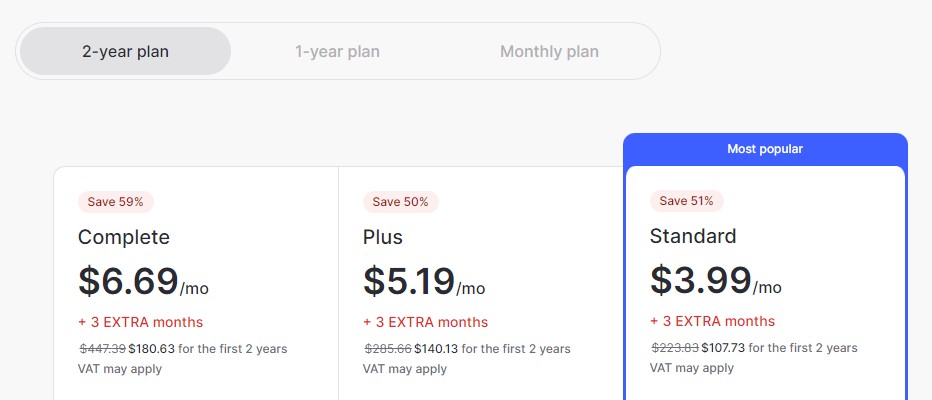
How do I use TikTok at School?
If you find TikTok unavailable on your school internet, it’s highly likely that the app has fallen victim to the network’s firewall. To get around this firewall, we highly recommend using a premium VPN service like NordVPN, which is able to hide your internet activity by routing your internet activity through a secure VPN server. Check out our quick guide above to find out how to set things up!
Should I use a VPN with TikTok?
Using a VPN with TikTok has many advantages. A VPN can help you access TikTok on networks or in countries where the app is banned, can also allow you to create a new TikTok account if you’ve been IP banned from the platform. TikTok has also been accused of spying on its users on behalf of the Chinese government, which means it can be a good idea to hide your true IP address from the app by using a VPN.
Using a VPN with TikTok at school is also perfectly safe, if you’re connecting through a premium VPN service. Many users on free VPN networks find themselves blocked from TikTok for suspicious activity, but that won’t happen to users on a premium VPN service able to distribute its subscribers across many different servers. Some free VPN services also engage in shady business practices, such as recording and selling data on their users. That’s why we recommend using TikTok at school or university with a trusted VPN provider such as NordVPN – check out our review above for more details!
How do I bypass the TikTok ban?
TikTok is currently banned in India, Pakistan and Hong Kong, while other countries such as the United States, Bangladesh and Indonesia have also attempted to ban the popular app in the past. To bypass these bans at school, we recommend using a Virtual Private Network to connect to a server in a country where TikTok is not banned, and accessing the app from that location. Check out our quick VPN connection guide above for more details.
Even if you’re in a country where the app is legally available, your school or office network might have imposed a TikTok ban of their own. These firewall restrictions can also be bypassed using a VPN through the same process laid out above.
Further Reading
PRIVACY ALERT: Websites you visit can see your current IP Address:
- Your IP Address: 18.118.166.98
- Your Location: Dublin, US
- Your Internet Provider: Amazon.com, Inc.
* Scammers, Governments, and Advertisers can use this information to track and target you.
Our recommended vpn service provider for general all-round internet security and online privacy is NordVPN. It offers an excellent selection of online security and internet privacy features, excellent speed, and the ability to unblock your favorite streaming services (Netflix, Hulu, Amazon Prime, BBC iPlayer).
Visit NordVPN
