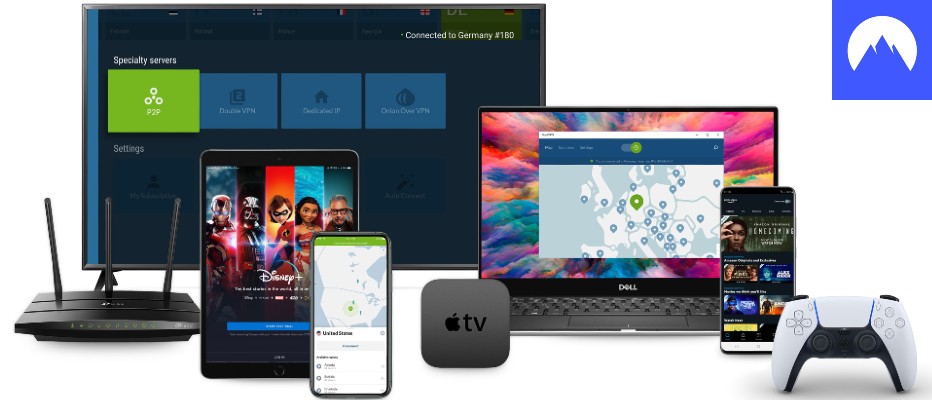How to Unblock Websites at School using a VPN
Oliver Bradshaw | Last Updated:
Technical VPN Analyst

Not sure what to do when you find your favorite website blocked while at school? You’re likely not alone – many websites are commonly blocked by school I.T Administrators, along with gaming-related and file-sharing websites. While it’s debatable whether these bans truly serve their intended purpose of keeping students focused in class, we don’t think it’s fair to ban these websites entirely for the whole school day.
But we’re not here to discuss the morality of the situation: we’re much more interested in giving you a solution to these problems. By using a Virtual Private Network you can easily evade the school firewall and continue using social media at school without being bound by any annoying restrictions. The way a VPN works is simple: your internet activity is first re-directed to a separate VPN server, where it is encrypted before accessing websites on the internet. Anything between you and the website, such as your school firewall, would be unable to see or block your internet activity.
VPN Connection Guide: Setting up a VPN isn’t rocket science – just follow these five simple steps!
- Subscribe to a great VPN service. We recommend NordVPN for unblocking websites at school.
- Download the VPN. Install it on your favorite web-browsing device.
- Login on the VPN program.
- Connect to a VPN server close by. The nearer the server is to your location, the faster your internet speed.
- Congratulations, you’ve successfully set up a VPN! Enjoy free access to any website at school!
The Best VPN for Unblocking Websites at School
There is no perfect VPN service, but for unblocking websites at school, we think NordVPN is the best that we’ve found. NordVPN’s amazing security features allows it to stand out from the crowd of VPN services available today, and it’s no slouch when it comes to speed or server coverage either. Best of all, this affordable VPN service is compatible with almost any electronic device you can think of, which makes it perfect for a wide range of applications.
#1. NordVPN Leading security-focused premium VPN service
NordVPN ticks all the right boxes for a great VPN to use at school. The service refuses to store any data on you with its strict no-logs policy, and stops your internet activities from being spied on by anyone else with its robust military-grade AES 256-bit encryption and 2048-bit Diffie-Helman keys. DNS leak protection also ensures that your IP address won’t get accidentally leaked by public DNS requests. Remember, your school firewall can’t block websites from you if it can’t even see what you’re using the internet for, which is what NordVPN guarantees.
For maximum added security, NordVPN also offers a Double VPN service which routes your internet connection through two secure VPN servers, instead of just one. The VPN can also be made compatible with the Tor browser network, a more anonymous web browser which utilizes multiple proxy servers, simply by enabling its Onion over VPN feature.
But all of this security would be useless, if NordVPN didn’t also have the connection speeds to back it up. Luckily, their 10 GBPs servers and speed-optimized Nordlynx connection protocol makes sure that your connection stays smooth, even for online gaming or streaming HD videos.
In fact, NordVPN’s massive network of 5,300 servers in 65 different countries make them perfect for another related purpose: unblocking geo-restrictions on your favorite streaming platform or online game. By connecting to servers from all across the world, you’re free to hop onto any game server you want to play on, or access the full Netflix library of any region where NordVPN has servers in.
That’s why we think NordVPN is a steal at its extremely affordable subscription cost. You can even lower this cost further by splitting its monthly fees between a few friends – NordVPN allows six simultaneous connections on one subscriber account. Their 24/7 customer support is available at all times to help new users get set up as well, so why wait?
NordVPN Prices:
Below are the latest NordVPN subscription prices, current as at April 2024:
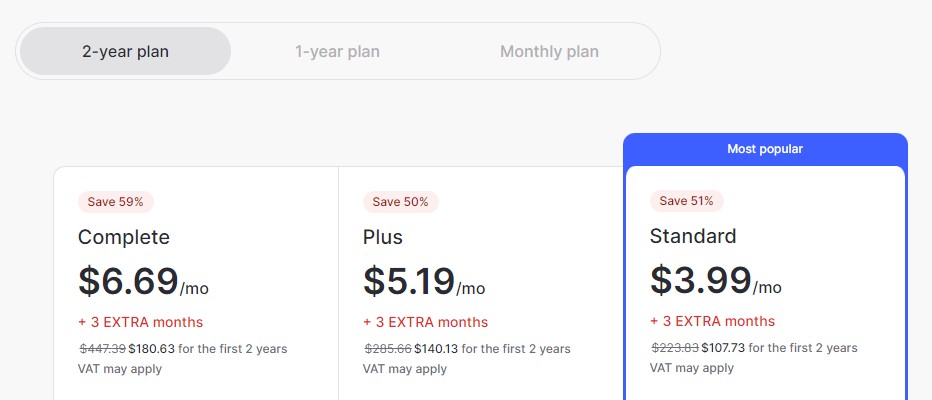
How do you unblock a VPN at school?
If your school network has banned access to VPN websites, all it means is that you can’t download the VPN program at school. Simply downloading and installing the VPN using your home connection, before running the program at school, should allow VPNs to work on your school connection.
However, if you find yourself unable to connect to a VPN server using this method, it’s likely that your school network is using a technique known as deep-packet inspection to block VPN use. This technology inspects your internet activity and blocks connections identified to be coming from a VPN network. Luckily, most premium VPN services such as NordVPN offer a “stealth” or “obfuscated servers” mode which can disguise your VPN connection as an ordinary internet connection. Simply toggle on this mode to continue using a VPN at school.
How do I unblock a website using VPN?
A VPN stops any network firewalls from seeing which websites you access by encrypting your internet connection and switching out your IP address, which automatically happens when you connect to the internet through a VPN server. Simply subscribe to a VPN service, download and install its app, and pick a server to connect to through the program. Check out our simple VPN connection guide above for more details!
Is there a free VPN for Chrome?
Yes, but we do not recommend using a free VPN. Many websites block access from known VPN servers, and since free VPNs often have a highly-limited selection of servers, you often cannot access certain websites at all using a free VPN. Free VPN services are also much slower than paid services, and usually implement a bandwidth cap which limits what you can do on their connection.
We highly recommend going with a premium service like NordVPN instead, for a much better experience. It’s privacy-enhancing features are able to get you past any network firewall and unlock blocked websites, and it has the proven ability to unblock geo-restricted content on streaming sites such as Netflix, Amazon Prime Video and BBC iPlayer. Check out our full review above for more details on what NordVPN can do for you!
Further Reading
PRIVACY ALERT: Websites you visit can see your current IP Address:
- Your IP Address: 3.137.178.133
- Your Location: Dublin, US
- Your Internet Provider: Amazon.com, Inc.
* Scammers, Governments, and Advertisers can use this information to track and target you.
Our recommended vpn service provider for general all-round internet security and online privacy is NordVPN. It offers an excellent selection of online security and internet privacy features, excellent speed, and the ability to unblock your favorite streaming services (Netflix, Hulu, Amazon Prime, BBC iPlayer).
Visit NordVPN