VPN Ad Blockers in 2024 (Tested with Scores)
Oliver Bradshaw | Last Updated:
Technical VPN Analyst
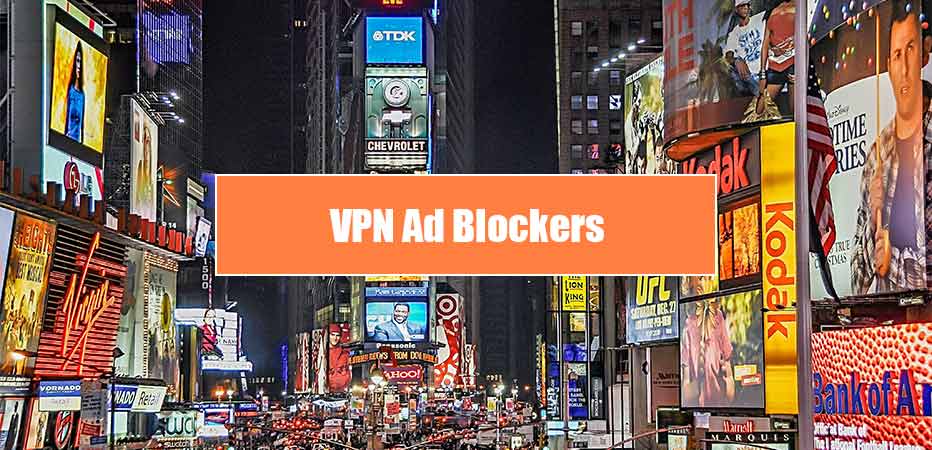
This is the year: 2024
This is the date: April 2024
Ads can be downright frustrating—besides being a privacy risk; they can also slow down your web browser. Sure, you have the option to use ad blocker extensions, but what if you could find even better VPN ad blockers? VPNs are an advantage—they mask your IP address and protect your data as you surf the internet. If they can help block ads, that’s even an added advantage.
This post will list our top picks for best VPN ad blockers in 2024, and later, we’ll answer some of the frequently asked questions we’ve encountered. But before that, how do you ensure that you’ve chosen the best VPN with an ad-blocking feature?
How Do I Choose the Best VPN Ad Blocking Service?
These are the factors you need to consider when choosing the best VPN ad blockers:
- Block most ads—Sure, most VPN services will not block all the ads, but should at least block most of them
- Prevents malicious sites—A good VPN should prevent you from accessing malicious websites and prevent you from phishing
- Should be diverse—The VPN should be compatible with most of the platforms, such as Windows, Linux, Android, macOS, iOS, and more
- Ease of use—A good VPN should be easy to install—from turning on/ off to navigating through the settings tab and block ads
- They’re affordable—At least, a good VPN should offer the adblocker feature in all the plans—including the lowest packages
Best VPNs with Ad Blocking
Now that you have an idea of what to look for when purchasing an ad-blocking VPN service let’s now dive into some of the best ad blocking VPN services we tested and ranked, depending on the results we got.
1. NordVPN – best overall

- Supported Devices:
NordVPN is one of the best ad blocking VPN services we tested. It uses a CyberSec ad blocker, which scored pretty well. We didn’t see any ads—pop-ups, banners, or video ads on ad-heavy pages. The best of all is that NordVPN can even block YouTube ads—both at the start and those in between the video. However, NordVPN didn’t manage to block the overlay ads, but it prevented us from visiting any malicious sites.
The NordVPN ad blocker is more straightforward to use—all you have to do is enable and disable the ad blocker functionality from the settings. Also, we noted that CyberSec is compatible with macOS, iOS, Android, Windows, Chrome, Firefox, and Linux. However, we realised that NordVPN only prevents you from visiting malicious sites on Android if you get its Android version application from Google Play Store. Alternatively, you can download the Android application from the NordVPN official website.
This VPN service includes CyberSec in all its plans, which are affordable if you opt for a long-term subscription plan. Additionally, NordVPN includes a 30-day money-back guarantee for new customers. And they also have customer live chat support 24/7 to assist any customers who might encounter any issues.
Besides offering an ad blocker feature, NordVPN also provides robust security—secure protocols, bank-grade encryption, and a kill switch functionality to protect you when your VPN connection goes down. Additionally, this VPN service also has a strict no-logs policy to protect its users’ data. But that’s not all—NordVPN also comes with other features, such as split-tunnelling, P2P support, streaming, and RAM-based servers.
NordVPN Features
- It features double servers and Next-generation encryption
- Supports ad blocking using CyberSec protection
- It has more than 5,200 servers globally
- Includes a 30-day money refund guarantee
- Includes a strict no-logs policy
- Best for streaming services such as Netflix
- Stupidly fast with P2P support
- VPN masking technology through obfuscation technology
Pros
- It features an AES-256 bit encryption
- Compatible with various operating systems such as Windows, Linux, iOS, Linux, Android
- You can connect multiple devices simultaneously
- Best for streaming services on geo-restricted locations
Cons
- NordVPN doesn’t offer split tunnelling
- It doesn’t include dynamic IP addresses
2. SurfShark – ad blocking on limited devices

- Supported Devices:
Surfshark also offers ad-blocking features through CleanWeb, which is very reliable. CleanWeb also scored pretty high with no ads on social media platforms, and reputable websites, such as Forbes, loaded pretty much faster. Besides, CleanWeb managed to prevent us from accessing malicious sites but failed to block YouTube ads.
Surfshark ad blocker is compatible with a couple of operating systems, including Linux, Windows, macOS, Android, Chrome, FireTV, iOS, and Firefox.
Furthermore, Surfshark includes CleanWeb in all its features. Long-term subscription plans are way more affordable than short-term plans. And you’ll get a 30-day money-back guarantee as a new customer to test the service and decide if you’ll commit. The best of all is that you get extra security features for an upgrade you make, and it offers 24/7 live chat support if you might need any help.
Besides being an excellent ad blocker, Surfshark also includes various features, such as a kill switch functionality, robust encryption, split tunnelling, no-logs policy, and powerful protocols with RAM-based servers. Finally, Surfshark comes with P2P support, excellent speeds and bypasses any geo-restrictions on popular streaming platforms.
Surfshark Features
- Surfshark has more than 3,200 servers globally
- It features ad-blocking features through CleanWeb
- OpenVPN provides robust and secure encryption
- It comes with a Whitelist and a kill switch
- Surfshark has a strict no-logs policy
- Best for streaming platforms, such as Netflix
- It comes with a 30-day money-back guarantee
Pros
- Best for bypassing geo-restricted streaming and torrenting platforms
- Features split-tunnelling to allow users to access private servers
- Surfshark includes an excellent protocol selection
- It features a strict no-logs policy
- Compatible on many platforms, including Windows, Linux, Android, macOS
Cons
- It only features a static IP address
- Surfshark doesn’t have a phone support
Is CyberGhost VPN’s Ad Blocker Good?
No, we can’t recommend CyberGhost ad blocker as it’s more like a hit-and-miss. We still saw ads on several websites, and it couldn’t block YouTube ads either. Even worse, CyberGhost can’t prevent you from running into malicious websites but gives a warning.
If you have to go with any VPN service not listed above, then choose NordVPN. It comes with CyberSec, which can block most of the ads and prevent users from running into malicious websites. Besides, NordVPN is the only VPN service so far that can block YouTube ads.
Can VPN Ad Blockers Protect Me From Browser Fingerprinting?
No, VPN ad blocker services can’t protect you from browser fingerprinting. All you can do with VPN ad blockers is block ads and limit your chances of running into malicious websites. Besides, VPN services aren’t the best for fingerprinting as they only mask your IP address.
Out of the five VPN services we discussed, only Windscribe protects its users from fingerprinting. This is possible because of its split-personality feature that keeps on rotating your user agent, making you stand out less. Furthermore, Windscribe comes with timezone-spoofing—meaning websites that take advantage of browser fingerprinting can’t find out your timezone.
If you want to do away with browser fingerprinting completely, Tor is the best solution. Tor is a free service that masks your IP while also encrypting your traffic. Besides, all Tor users use one browser fingerprint. However, you’ll need to use a VPN service along with Tor because it usually experiences IP leaks. And please note that your speeds will be super slow—between 80 to 80 percent slower.
Besides using Tor, you can also use a virtual machine to limit the chances of browser fingerprinting. This will require you to use different browsers for each online activity. However, our safest bet to avoiding browser fingerprinting is to stay away from using the internet.
Ad Blocker FAQs
While we were more focused on guiding you through to the best VPN ad blockers in 2021, there are some frequently asked questions we’ve come across quite often. Let’s answer a few of them, shall we?
Do VPNs Block Ads?
Yes, VPNs can block ads using their ad-blocking features. Depending on the VPN service you’re using, most allow users to enable and disable the ad-blocking feature.
However, not all VPN services block ads perfectly. NordVPN is the best VPN ad blocker from our tests as it blocks nearly every ad, including YouTube ads, which most VPNs can’t block.
Does a VPN Block Pop-Up Ads?
Yes, VPN ad blockers can block ad pop-ups as we never saw any pop-up ads when we ran our tests across multiple platforms. However, we came across pop-up ads on the “Can You Block It?” when performing Private Internet Access (PIA) tests.
Does ExpressVPN Have an AdBlocker?
No, ExpressVPN doesn’t have any ad blocker despite being one of the best VPNs—offering users excellent security features, super-fast speeds, streaming capabilities, among other features.
If you’re looking for the best VPN ad blocker with the same reputation as ExpressVPN, try NordVPN that blocks all forms of ads, including the YouTube ads that most VPN services can’t block.
Does IPVanish Offer Ad Blocking?
No, IPVanish doesn’t include ad-blocking features in their perks. First, Surfshark is affordable and allows simultaneous device connections. If you need a VPN with ad-blocking capabilities, Surfshark will be an excellent option.
Does a VPN Block YouTube Ads?
No, most VPNs we tested can’t block YouTube ads, except NordVPN. However, NordVPN couldn’t block overlay ads. If you want to entirely do away with YouTube ads, use uBlock Origin along with your VPN service.
How Does an Ad Block VPN Work?
Most VPN services usually redirect or block DNS requests to advertisers’ servers using their DNS servers. And this explains why you will not come across any ads once the VPN ad blocker has redirected or blocked the DNS requests. VPNs can also prevent ads from showing by redirecting any ad trackers to an invalid IP.
How Do Ads Track You?
Ads take advantage of IP addresses, browser fingerprinting, cookies, URL trackers, and tracking pixels to track your online activities. They watch your behaviour, tastes and preferences, then only show you personalised ads.
Most VPN ad blockers can prevent different tracking methods, though they can’t restrict browser fingerprinting. Furthermore, they won’t 100 percent block ads, so the only way for blocking ads is to use uBlockOrigin or uMatrix.
PRIVACY ALERT: Websites you visit can see your current IP Address:
- Your IP Address: 3.141.100.120
- Your Location: Dublin, US
- Your Internet Provider: Amazon.com, Inc.
* Scammers, Governments, and Advertisers can use this information to track and target you.
Our recommended vpn service provider for general all-round internet security and online privacy is NordVPN. It offers an excellent selection of online security and internet privacy features, excellent speed, and the ability to unblock your favorite streaming services (Netflix, Hulu, Amazon Prime, BBC iPlayer).
Visit NordVPNCategories: Guides

