Best VPN for Linux … tested and updated 2024
Oliver Bradshaw | Last Updated:
Technical VPN Analyst

There are Windows and Mac people. And then there are Linux people. While Windows and Mac make many things easier, the truth is that you cannot get the same level of freedom from any other operating system as you can get from Linux. “Why do people use Linux?” – You may ask. There are so many answers to this question. Linux gives you more control and is more secure than the other operating systems. It’s also fast. And it’s free of viruses. It can become anything you want it to be. From little desktop ornaments to extensions and widgets – you can completely personalise your system. Don’t forget that it’s completely free and you don’t have to spend dollars on expensive software. And although it might sound complicated, it’s really very simple to use. Ask any Linux user and they’ll enthusiastically tell you: it’s certainly better than Windows and Mac.
While Linux will keep you mostly safe from viruses, you still cannot avoid snooping government authorities and ISPs. Whatever data you send to the internet can be interrupted on its way, no matter which OS you’re using. And there are certain geographical barriers posed by some governments and websites. If you want to bypass them and have complete online freedom, you need to encrypt your data before it leaves your computer. This can be done if you use a VPN. With the help of a VPN, you can send your traffic over a secured and encrypted network. While your data moves on the internet, it is in an encoded format that cannot be directly broken down by hackers or snooping agencies. There are several VPN providers that use a 256-bit encryption that is practically impossible to hack. The level of protection you get from a VPN depends on the kind of VPN you’re using. While there are several free services around, if you want real protection, you must use a paid service from a good company.
Here are our selections for the the best VPNs you can use for the Linux operating system:
1. ExpressVPN
When it comes to the best VPN for Linux, ExpressVPN is a clear winner for us. We came to this conclusion primarily because they have an app for Linux. An app makes a lot of difference in the ease and simplicity of using a VPN. All you have to do is download their app and install it. While it’s really easy, they also have video instructions for it. But anyway, installing an app isn’t something that most Linux users would find difficult. If you want to set up OpenVPN on Linux, they have instructions for that as well. OpenVPN can also run from the Linux app for Express.
ExpressVPN offers support for 32-bit and 64-bit versions of:
- Debian
- Ubuntu
- CentOS
- Fedora
All these versions have easy command line interface that lets you install easily. And if you can’t see your distro here, you can configure OpenVPN manually. Express has some manuals to guide you on how to do that. There are other VPN providers as well but they don’t have Linux apps and this makes things a bit complicated. Express has servers in 145 locations, which means you get a lot of IP choices to hide behind.
ExpressVPN Prices:
Below are the latest ExpressVPN subscription prices, current as at April 2024:
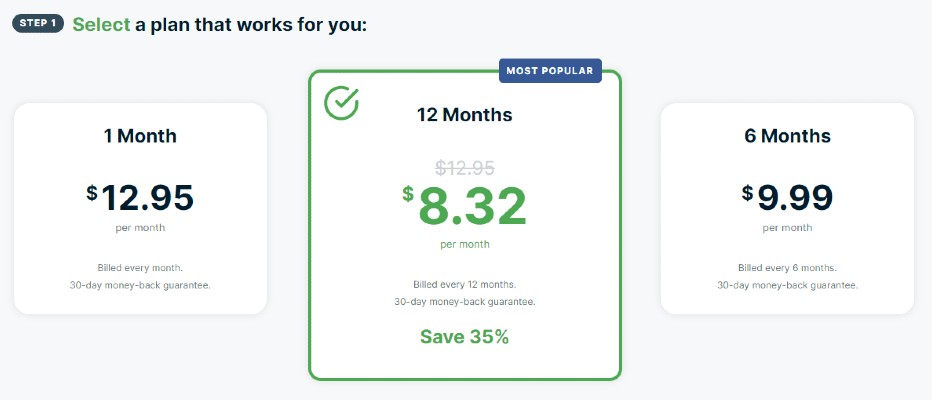
2. NordVPN
While Nord doesn’t offer an app for Linux, they have several tutorials that make it easy to install VPN on Linux. You can set up their services for OpenVPN, L2TP, PPTP, and other protocols. It’s the VPN that has been preferred by thousands of customers over the world and it’s just perfect for all operating systems. Granted, the setup process is a bit complicated but it’s nothing that Linux users cannot handle. Nord offers double data encryption that ensures that your traffic is completely secure. Also, they have super fast speed that makes downloading, uploading, and streaming really easy. They have their servers in over 60 countries and there are over 1070 locations which means you can hide behind any IP of your choice.
Nord doesn’t keep logs so your browsing is safe and your details cannot be disclosed. It also has an internet kill switch that immediately disconnects the internet if the VPN gets disconnected. Nord has reliable services but let’s face it, an occasional drop can happen sometimes with any vpn service provider. And in such situations, your identity can be revealed. Not with the kill switch – it will make sure you always stay anonymous. All these features are available on Linux. If you’re unsure about NordVPN working on your Linux version, you can always talk to their customer service as they’re really helpful and responsive.
Features:
All NordVPN plans include the following features:
- VPN Servers - more than 5500 ultra-fast servers in 60 countries.
- Kill Switch - to shield your data if your VPN connection drops unexpectedly
- Double VPN Servers - to add another layer of encryption for extra online security.
- SmartDNS - to watch shows and movies (home or abroad) with an easy to use setup.
- Split Tunneling - feature which allows you to choose which apps need VPN protection and which trusted apps don’t.
ExpressVPN Prices:
Below are the latest ExpressVPN subscription prices, current as at April 2024:
- 1 Month: $12.95
- 6 Months: $9.99
- 15 Months: $6.67 (Special Deal: 3 Months Free + Save 49%)
Note: All prices are in USD, and are Per Month.
Next steps for Linux users …
While Linux keeps you safe from viruses and many hackers, you cannot escape the prying eyes of the government that keep a track of all the data leaving and entering your system.
To make sure you’re completely safe, it’s best to use a good VPN.
I have mentioned the three top VPNs for Linux here and I feel that Express is the best one of the three – because it has a really simple and hassle-free app for Linux.
However, if you don’t mind manual installation, you can go for any of the other VPNs I have mentioned here. Have a safe browsing experience with Linux!
PRIVACY ALERT: Websites you visit can see your current IP Address:
- Your IP Address: 3.133.149.168
- Your Location: Dublin, US
- Your Internet Provider: Amazon.com, Inc.
* Scammers, Governments, and Advertisers can use this information to track and target you.
Our recommended vpn service provider for general all-round internet security and online privacy is ExpressVPN. It offers an excellent selection of online security and internet privacy features, excellent speed, and the ability to unblock your favorite streaming services (Netflix, Hulu, Amazon Prime, BBC iPlayer).
Visit ExpresssVPNCategories: Devices



