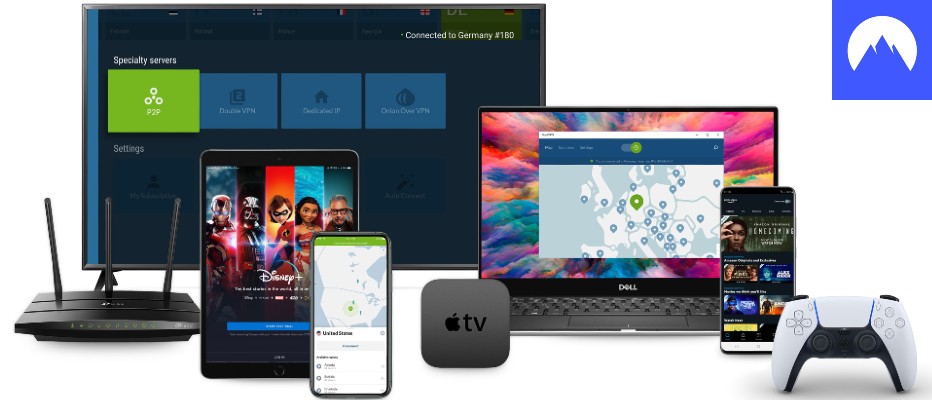Best VPN for Nintendo Switch
James Patterson | Last Updated:
Online Privacy & Internet Security Expert

The Nintendo Switch, Nintendo’s popular flagship console, is quickly making a name in itself in 2024 as the hottest new platform for competitive online games. While these types of games are still more commonly associated with consoles like the Xbox and PlayStation, the relatively recent additions of blockbuster multiplayer titles like PUBG, Overwatch and Apex Legends to the Nintendo eShop have garnered much attention from gamers. These games, however, are often plagued with frustrating issues such as high latency and cheaters, leading to a poor gaming experience for many gamers.
You don’t need to feel powerless though – these issues can be easily fixed by using a VPN. A VPN service adds a layer of encryption onto your internet connection by routing it through a secure VPN server, hiding your IP address and internet activity. This not only stops your ISP from throttling your bandwidth, it also protects you from DDoS attacks from cheaters. Additionally, connecting to this secondary server can even boost your online video game connection speed if this VPN server is conveniently located right next to game servers.
Using a VPN for Nintendo Switch
Not sure how to set-up a VPN for your Switch console? The process is a little more complicated than using a VPN for your smartphone or computer, but we’re here to help:
QUICK START GUIDE: get up and running quickly and easily:
- Choose and subscribe to a suitable VPN provider – our top recommendation for Nintendo Switch is NordVPN due to their blazing fast vpn server speeds, huge number of vpn servers around the world, and wifi router connectivity ability.
- Follow the provider’s instructions to download and install their VPN service directly onto the WIFI router which your console is connected to. This often involves first downloading the program onto your computer and connecting to your WIFI router through that device.
- Start the VPN program.
- Choose a VPN server to connect to. Picking one closer to the game servers you play on would give you a faster and lower-latency connection!
- Congratulations, you’re finished with the set-up! Fire up your game on the Nintendo Switch and your start playing online through a VPN.
Best Nintendo Switch VPNs
There’s much to consider for a suitable VPN service to use with your Switch, such as connection speed, security and compatibility. Here are our picks for the two VPNs which we think are best:
1. NordVPN
NordVPN take our number one spot for the best VPN to use with your Nintendo Switch. It does well on every criterion, with its amazing speed, emphasis on security and reasonable pricing package. In particular, they have a huge network of servers: over 5,000 different servers in 65 countries to be exact, ensuring that you can always find a VPN server close to your game servers.
NordVPN further boosts connection speeds by using their own proprietary high speed VPN connection protocol, Nordlynx, and speed-optimized 10 GBPs servers, making them a clear choice for gaming on your Nintendo Switch.
And to keep your internet connection safe from hackers employing DDoS attacks, NordVPN’s AES 256-bit encryption makes it impossible for any third party to discover your true IP address. This also has the added benefit of hiding your internet activity from your Internet Service Provider, allowing you to escape potential bandwidth throttling which might slow down your internet.
This focus on security is also reflected in their no-logs policy, meaning that nothing on your internet activity is recorded down, eliminating the risk of a server hack or government raid from revealing your personal details, while open-source connection protocols
But if you’re still skeptical on whether NordVPN themselves can be trusted with your privacy, the service offers the ability to connect to their network through OpenVPN, an open-source connection protocol. Open-source protocols have their code published online for anyone to scrutinize, giving you the chance to verify NordVPN’s trustworthiness for yourself.
NordVPN Prices:
Below are the latest NordVPN subscription prices, current as at October 2024:
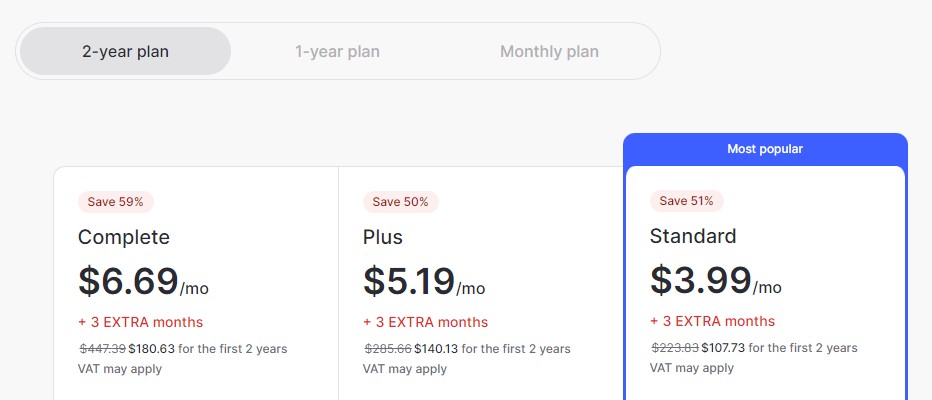
2. ExpressVPN
ExpressVPN is our second choice due to its higher subscription fees, but it is nevertheless a solid investment for Mobile Legends players due to its amazing server coverage and very high speeds. Known as one of the fastest VPNs on the market and with an unrivalled network of 3,000 servers in 95 different countries, it is more than capable of offerings its users a speedy connection to any Mobile Legends server region.
ExpressVPN also goes out of its way to ensure that its service is user-friendly, even for new VPN users. They have a clear, easy-to-use mobile interface and a 24/7 support team on live chat to help you out with any technical difficulties. When in doubt, they can even provide guidance on which VPN servers are best for a particular Mobile Legends region.
But if the higher subscription fees are still putting you off, feel free to sign up for their 30-day free trial instead of committing to a paid package right away. If you feel ExpressVPN to be worth the investment after a month, you can easily extend the trial into a paying subscription.
ExpressVPN is our second choice for its extremely impressive server selection and speed. Like NordVPN, they have excellent server coverage with its 3,000 server network spread across 160 locations and a whopping 95 countries. Again, it won’t be hard to find a suitably close VPN server to connect to for your gaming needs.
And while ExpressVPN is more expensive than NordVPN subscription-fee wise, they make up for that by consistently providing one of the highest connection speeds available on any VPN. ExpressVPN is able to use their very own speed-optimized connection protocol, Lightway, in addition to their exceptional server routing and built-in speed test, to give you a lag-free Nintendo Switch gaming experience.
ExpressVPN is also eager to help new users set up their VPN connection without hassle. It’s is available on a wide range of devices, including many WIFI router models, and has a whole wiki of online tutorials able to walk you through the installation process, as well as a technical team on stand-by 24/7 in live chat to help with any further technical issues.
ExpressVPN Prices:
Below are the latest ExpressVPN subscription prices, current as at October 2024:
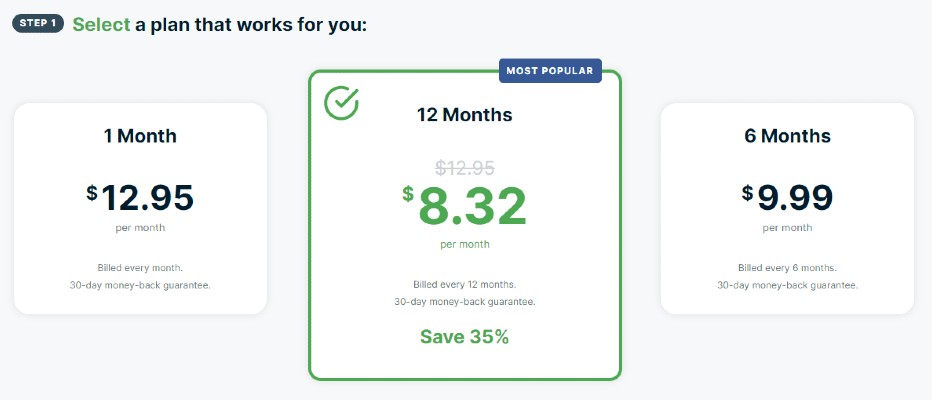
Additional Tips for Nintendo Switch VPNs
If you’re new to using VPNs for a console like the Nintendo Switch, you might run into some problems with VPN installation. Like we mentioned above, VPNs cannot be directly installed onto a game console, unlike with a laptop or smartphone, so most service providers would have instructions on how to install the VPN directly onto your router instead. However, it is also important that your WIFI router is of a make compatible with your VPN service of choice: make sure to confirm this on the VPN service’s website, since not all routers work with VPNs!
If you’re not lucky enough to already own a compatible router, and also not willing to drop a few hundred dollars to buy one, there is a possible workaround: install and start the VPN on your computer normally, create a WIFI hotspot from this computer, and connect your Switch to this WIFI hotspot. Any computer on the Mac and Windows operating system can host a WIFI hotspot, and this can easily save you the cost of buying a new router. (money which you can instead spend on more Switch games)
Final Words
Using a VPN to play Nintendo Switch games online can have many advantages, as long as you make sure that your VPN is up to the task. NordVPN is our favorite service for the Switch, with ExpressVPN not far behind.
Further reading…
Below are links to some further articles that we’ve written relating to other hot topics in the online gaming niche:
- Previous: Mobile Legends
- Next: PUBG
PRIVACY ALERT: Websites you visit can see your current IP Address:
- Your IP Address: 43.250.140.30
- Your Location: Beaconsfield, AU
- Your Internet Provider: Synergy Wholesale PTY LTD
* Scammers, Governments, and Advertisers can use this information to track and target you.
Our recommended vpn service provider for general all-round internet security and online privacy is NordVPN. It offers an excellent selection of online security and internet privacy features, excellent speed, and the ability to unblock your favorite streaming services (Netflix, Hulu, Amazon Prime, BBC iPlayer).
Visit NordVPNCategories: Gaming