How to unblock Discord with a VPN
Heidi Finigan | Last Updated:
VPN Streaming Expert

Discord is the voice-messaging app of choice for online gamers: designed to be more secure and take up less computer resources than competing apps such as Skype and TeamSpeak, it boasted over 130 million active monthly users in 2024 on average. However, the app is banned in countries such as the UAE and China. You might also find yourself blocked or banned from the app, sometimes unfairly, for breaking the app’s rules.
That doesn’t mean you should give up on using Discord or any other chat site though; a Virtual Private Network, or VPN, can easily get you around these restrictions. By connecting to the internet through a VPN service, you hide your true physical location and IP address by routing your internet connection through a secure VPN server, fooling Discord or the government authorities into allowing you to access the app. Even better, using a VPN also encrypts your Discord activity, keeping your private chats private, as they should be.
VPN Guide for Discord
Keen to start using a VPN for accessing Discord? Read our 5-step guide below to quickly learn how:
- Look through some of the available VPN providers online, and subscribe to one you like – in 2024 our top recommendation is NordVPN due to their huge number of global servers.
- Download and install the program onto your device, either your phone or computer depending on which one you use to access Discord.
- Run the VPN program.
- Choose a server to connect to. This server needs to be in a country where Discord is not banned by the government.
- You’re all set to start using a Discord! Simply open the Discord app and start chatting. If you’re using a VPN to evade a Discord platform ban though, you would need to reinstall the Discord app completely, and login using a new account. Since the VPN hides your old IP address, you should be allowed to create a new Discord account and continue using the app.
Which VPNs You Should Use for Discord
Stuck on step one above, and don’t have the time to look through each and every one of the many VPN providers available? We’ve done the hard work for you: here are two VPN providers which we find to work best with Discord.
1. NordVPN
NordVPN is one of the most security-focused VPN providers on the market, making it perfect for hiding your Discord use in countries which have banned the app, or keeping your Discord messages and voice chatting more secure. They protect your internet connection with military-grade AES 256-bit encryption, the same encryption method used worldwide by government security agencies.
And you can even choose to apply this layer of encryption twice, by turning on NordVPN’s Double VPN protection feature. This routes your internet traffic through two separate VPN servers, making you twice as secure. Be warned that this extra routing would slow down your internet connection though: while text messaging on Discord would be relatively unaffected, it might make your voice chats lag.
NordVPN also keeps no logs of your internet activity, keeping what you use their connection for unknown to them. Even if they are compelled to turn over their records to the authorities in the future, your internet activity would stay a secret.
No organization, not even the government, has any legal power over NordVPN as well. The company is incorporated in Panama, a country with no data retention laws and free from international information-sharing agreements. They have neither any reason nor any legal obligation to share information on you with anyone.
Best of all NordVPN’s Kill Switch ensures that no human error can accidentally leave you unprotected on Discord. This feature can automatically kill your Discord app when it discovers that you’ve left the VPN network, preventing accidental disconnects from exposing your internet activity.
NordVPN Prices:
Below are the latest NordVPN subscription prices, current as at October 2024:
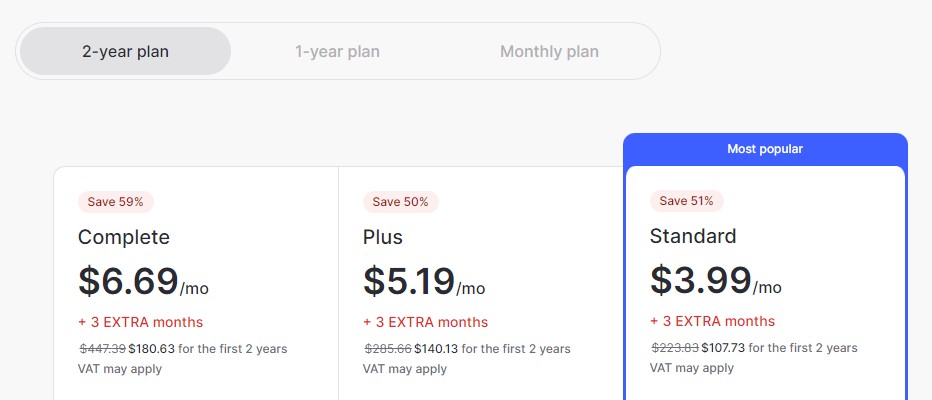
2. ExpressVPN
ExpressVPN is our second recommendation, due to its wide server network and speed. With 3,000 servers in 95 different countries, you should have no problem finding an ideal server location to unblock Discord from. It’s also been consistently touted as the fastest VPN service available, due to its speed-optimized servers and Lightway connection protocol, perfect for playing demanding online games while on Discord with friends.
That’s not to say ExpressVPN isn’t secure either, because privacy-wise they are also top-notch. They apply the same high-level military-grade AES 256-bit encryption as NordVPN, and they further employ a technique known as Perfect Forward Secrecy on top of that, which constantly changes the encryption keys being used. Even if one gets cracked, the hacker can only get his hands on a small portion of your internet data.
And while ExpressVPN is a little pricier than NordVPN, they do offer new customers a 30-day free trial, making it easy for you to try out their service. If you run into any technical difficulties using Discord with the VPN, their 24/7 customer service live-chat is also happy to help.
ExpressVPN Prices:
Below are the latest ExpressVPN subscription prices, current as at October 2024:
- 1 Month: $12.95
- 6 Months: $9.99
- 15 Months: $6.67 (Special Deal: 3 Months Free + Save 49%)
Note: All prices are in USD, and are Per Month.
How secure are my Discord messages?
While Discord voice chat is fully encrypted from end-to-end, text chat is not protected by the same encryption. Your private texts could be intercepted by a web proxy on the network that you’re using and read by these hackers. This risk is even greater on public WIFI networks, which are more often targeted by cybercriminals out to steal your personal information.
Discord also logs your personal information, such as your IP address and device ID. Using a VPN would spoof your IP address, helping you keep your true IP address private.
How do I use Discord at school?
If you’re having trouble accessing Discord on your school network, chances are that the app is on your school’s network blacklist. You can still use a VPN to get on Discord at school though – subscribe to a VPN service (we recommend using NordVPN), set up the VPN program on your device, and enjoy your newly unblocked Discord app! For more detailed instructions, check out our “Which VPNs You Should Use for Discord” section above!
Can I use a VPN to access a server that I was banned from?
If you’ve been banned from a specific Discord server, using a VPN by itself would not work.
You would also need to create a new Discord account using a fresh email address, in addition to changing your IP address with a VPN, in order to rejoin the server. While this is against Discord’s rules, we do understand that some bans might be unfair, or you might have learned your lesson from the first ban and simply want to be a part of the community again.
Why can’t I access Discord with a VPN?
If you can’t access Discord after connecting to a VPN, it is likely that the VPN server you are using has been banned by Discord. This often happens if one Discord user gets IP banned while on a VPN, resulting in the entire VPN server being blocked by Discord. Simply switching to a different VPN server on the network should solve the issue.
Related reading…
Here are some other chat related websites that you may also be interested in finding more information about:
- Previous: ChatRoulette
- Next: Snapchat
PRIVACY ALERT: Websites you visit can see your current IP Address:
- Your IP Address: 43.250.140.30
- Your Location: Beaconsfield, AU
- Your Internet Provider: Synergy Wholesale PTY LTD
* Scammers, Governments, and Advertisers can use this information to track and target you.
Our recommended vpn service provider for general all-round internet security and online privacy is NordVPN. It offers an excellent selection of online security and internet privacy features, excellent speed, and the ability to unblock your favorite streaming services (Netflix, Hulu, Amazon Prime, BBC iPlayer).
Visit NordVPNCategories: Chat



