How to unblock Skype with a VPN
Heidi Finigan | Last Updated:
VPN Streaming Expert
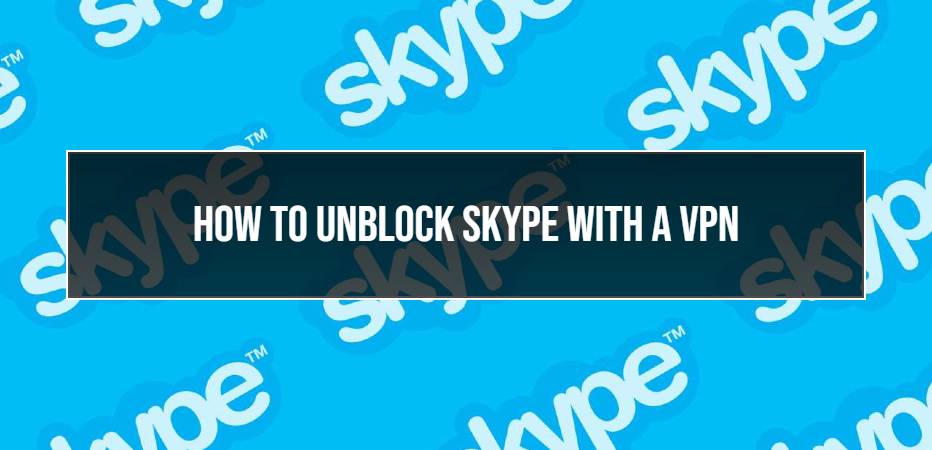
Skype is the go-to voice-chatting app of choice for many, and in 2024 we see that it is still widely used for online business meetings and conferences. It enables users to conduct video and voice calls online for free, and for a small fee it can even be used to make calls to landlines and cellphones. However, the app is banned by the government in many countries, which can be frustrating if you were planning on making some Skype calls while on the road.
Fortunately, there are still ways to continue using Skype and other chat websites and applications even in these countries: a Virtual Private Network, or VPN, would allow you to hide your real location and IP address from the authorities and your own ISP, allowing you to access apps normally banned in the country. These VPN services work by encrypting and routing your internet traffic through a second server located outside the country, making it appear as if you’re accessing the web from that other location.
How to Unblock Skype with a VPN
Using a VPN is easy! Simply follow our five-step guide below and you’ll be set in no time:
- Do your homework and research some VPN providers. Subscribe to one you like – if you’re unsure, we highly recommend NordVPN as our favorite choice during to their extensive number of high-speed vpn servers worldwide.
- Download and install the VPN program from the provider’s website onto the device you use Skype on.
- Run the VPN program.
- Choose a VPN server to connect to. An ideal server needs to be located in a country where Skype is unblocked, yet still close to your real location so that connection speed remains high.
- Everything’s set up! Skype should be fully accessible now, simply login and enjoy making free voice calls through the service!
Best VPNs for Skype
While we also encourage you to do your own research into finding a VPN provider who would best suit your needs, it can be a time-consuming process. That’s why we’ve prepared a comparison of two of our top VPN choices below to hopefully save you some time:
1. NordVPN
We cannot recommend NordVPN enough: on top of an incredible suite of security features, it also comes with an amazing network of servers and high connection speeds. With 5,400 servers in 65 different countries, it doesn’t matter where you are: there will always be a fast nearby server for you to connect to when you need to Skype.
And while many other countries which ban Skype also restrict VPN use, you’ll be pleased to hear that NordVPN still works just fine in these locations. Its obfuscated servers, which disguise your VPN connection as an ordinary internet connection, allow it to stay undetected by the authorities. NordVPN is able to keep you connected even in China, a country notorious for employing some of the world’s most stringent anti-VPN measures.
Your internet activity is also hidden with military-grade AES 256-bit encryption, which stops any other parties from spying on your Skype calls. No records are kept of your internet activity either, under NordVPN’s independently-audited no-logs policy.
NordVPN’s speed-optimized 10GBPs servers are able to keep your Skype voice and video calls progressing smoothly as well. We all know how annoying a lagging online call can be, and NordVPN’s speedy connection is more than capable of keeping up with Skype.
Best of all, NordVPN is able to offer these features to all of its customers for a very reasonable rate, making it one of the cheaper service providers available. They give you the option of connecting up to six different devices for one subscriber account as well. Don’t hesitate: check out their generous 30-day free trial for yourself!
NordVPN Prices:
Below are the latest NordVPN subscription prices, current as at April 2024:
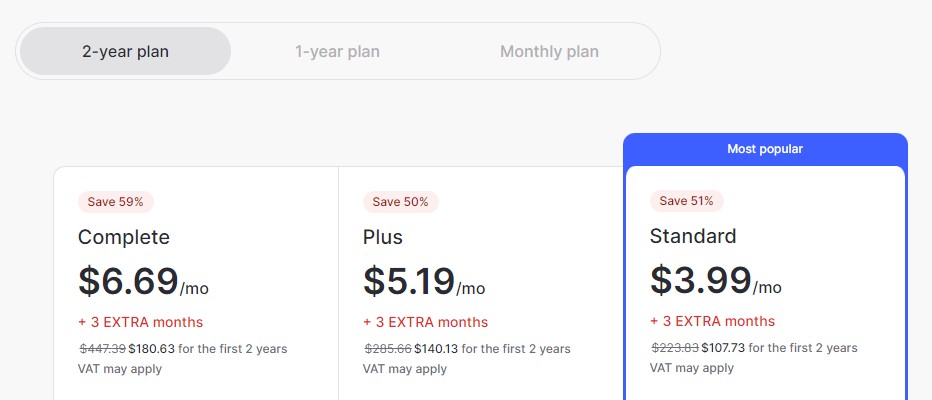
2. ExpressVPN
Our second recommendation is ExpressVPN, which while slightly pricier than NordVPN, comes with an even more impressive selection of servers. It boasts 3,000 servers across 95 countries and 160 locations, giving you plenty of choices for connectable servers no matter where you are.
And feel free to use Skype on any device of your choice. ExpressVPN works with almost any electronic device running any operating system you can think of: Windows, Apple, Chromebook, Android etc. You can even directly install it onto your WIFI-router, allowing you to connect to the VPN easily on any device using your WIFI.
ExpressVPN also has robust security, able to keep your Skype calls private and hidden from the government, your ISP and network administrators. It supports military-grade AES 256-bit encryption, the same encryption standard used by security agencies around the world to protect top secret information. They keep no logs of any of your internet activity either.
ExpressVPN Prices:
Below are the latest ExpressVPN subscription prices, current as at April 2024:
- 1 Month: $12.95
- 6 Months: $9.99
- 15 Months: $6.67 (Special Deal: 3 Months Free + Save 49%)
Note: All prices are in USD, and are Per Month.
Why do some countries ban Skype?
Skype is banned in many countries around the world for a variety of reasons. In countries such as Belize and Brazil, Skype is banned because it refuses to allow the government in these countries to monitor private conversations between Skype users. Other countries, such as the UAE and Morocco, have banned the service because they don’t want Skype stealing customers away from state-owned telecommunications services. Other countries, like Syria, North Korea and Venezuela, simply have a total ban on all services which offer voice calls online.
How secure is Skype?
Skype does encrypt your calls and messages, but only if you opt into using the Private Conversation feature it introduced in 2018. Doing so is simple: click on the Skype profile of someone you want to start a conversation with, and select “New Private Conversation”. You will then automatically enter into a special chat room with the other person, and all online calls or texts made in that chat room would be fully end-to-end encrypted, allowing no one to spy on your conversation, not even Skype itself.
There is a catch though: You can only participate in one private conversation at a time on one Skype device. You also cannot participate in group chats with this encryption, and calls made to mobile or landline numbers cannot be encrypted.
Why do I need a VPN for Skype?
A VPN would allow you to use Skype anywhere in the world, even in the numerous countries where the service is banned. It can also allow you to chat more securely: if you’re using Skype on a public WIFI network, there is a chance that the network could be compromised by cyber criminals, who can steal any unencrypted information you send using this network.
Skype also previously had an exploit where your private IP address can easily be discovered by other Skype users. While this exploit has since been patched up, it took the company until 2016 to implement a fix for a vulnerability discovered in 2010. Not exactly a great track record. Using a VPN to connect to Skype would hide your real IP address from the app, and protect you from these types of exploits should a new one pop up in the future due to Skype’s negligence.
Related reading…
Here are some other chat related websites that you may also be interested in finding more information about:
PRIVACY ALERT: Websites you visit can see your current IP Address:
- Your IP Address: 3.138.141.202
- Your Location: Dublin, US
- Your Internet Provider: Amazon.com, Inc.
* Scammers, Governments, and Advertisers can use this information to track and target you.
Our recommended vpn service provider for general all-round internet security and online privacy is NordVPN. It offers an excellent selection of online security and internet privacy features, excellent speed, and the ability to unblock your favorite streaming services (Netflix, Hulu, Amazon Prime, BBC iPlayer).
Visit NordVPNCategories: Chat



