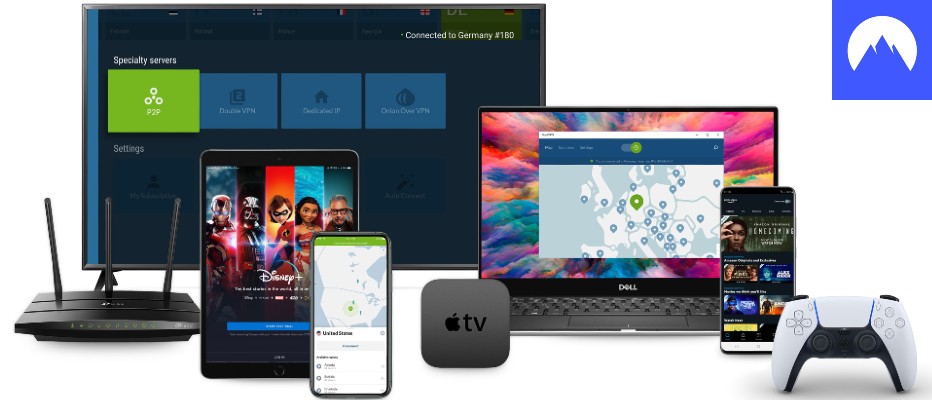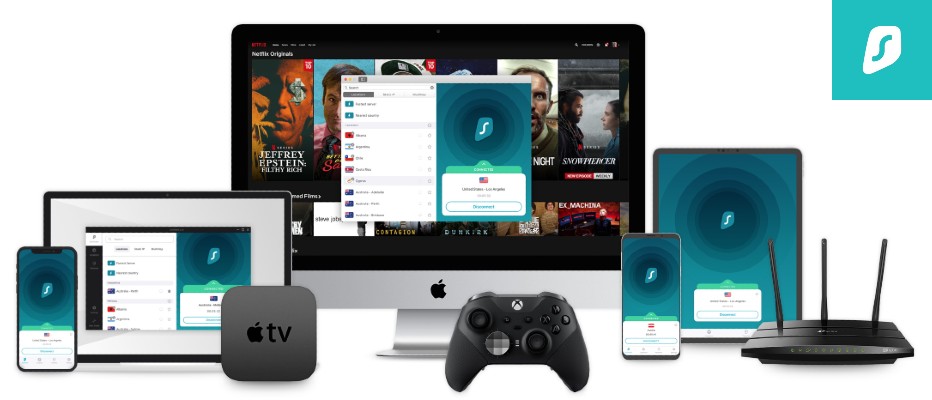Best VPN for Windows 10 … updated SETUP GUIDE for 2024
Oliver Bradshaw | Last Updated:
Technical VPN Analyst

The Windows 10 operating system was introduced by Microsoft in September 2014, and is considered one of the most advanced operating systems the tech giant currently has to offer. It represents a significant improvement over its predecessor Windows 8.1, primarily due to the fact that it was not considered intuitive to use. Windows 10 alleviated most of those complaints by reinstating the Start button which was commonplace on all Windows operating systems prior to Windows 8.
However, one major area of complaint that continues to be commonplace in 2024 with Windows 10 is in regards to privacy issues. In fact, many leading security experts have dubbed this o/s version as the least privacy-friendly of any operating system ever released by Microsoft!
Win10 Privacy Concerns
Some of the most significant security concerns relating to Windows 10 include: location settings, Cortana, Start menu search, Edge browser, Wi-Fi network sharing … just to mention a few! (Note: we covered off how you can address these issues in another article of ours here: Windows 10 Privacy Concerns)
So if you are a Windows 10 user, a common question is: “what can I do to avoid these security concerns?”. The very first step that we would recommend is to modify your Window 10 security settings. But if you really want to stay safe online whilst using Windows 10, you should utilize a VPN service. When you connect to the internet via a VPN service, the data and IP address that you transmit is scrambled and all personal information is hidden so that it stays out of the prying eyes of Microsoft, your Internet Service Provider (ISP), as well as Government agencies. FYI, there are no laws prohibiting the use of VPNs in Australia.
QUICK SUMMARY: check out our recommended VPNs for Windows 10
- ExpressVPN – the fastest VPN for Window 10 … no questions asked! Easy to use app interface for desktop and smartphone.
- NordVPN – a full featured vpn, supporting all versions of Windows. Excellent security credentials.
- SurfShark – an intuitive design and extremely user friendly.
Our list of reviewed and recommended VPNs for Windows
There are many VPNs on the market that offer a Windows 10 app, but not all are created equal. Below are our recommendations for best Windows 10 VPN app to ensure a seamless and hassle-free experience:
1. ExpressVPN
ExpressVPN is our number one choice when it comes to selecting a VPN solution for Windows 10 users. As one of the leading VPN service providers, they have servers located in over 94 countries around the world. This means that you get lightning fast speeds speeds and throughput when connected to their servers.
The other big feature that we really love with ExpressVPN is their unwavering commitment to keeping your data and browsing history private. ExpressVPN operates via a log-less data policy, meaning that they will never monitor or log any information about your browsing session. For an even greater level of privacy, ExpressVPN also operates a zero-knowledge DNS service on all of their VPN servers, which effectively means that none of your DNS queries are logged.
They also make getting their VPN service setup on your Windows 10 desktop computer extremely easy. We found the installation process to be simple and intuitive even for the most novice of computer/vpn users:
- sign up to ExpressVPN, and log into your account.
- download and install the ExpressVPN Windows 10 app.
- connect to your server of choice (145 servers, located in over 94 countries)
- Voila! You are now connected, and your internet data is hidden!
Features:
ExpressVPN are the big name in the vpn industry. They have the size and technical know-how to provide the best all-round vpn service. Their range of apps, speed of service, and customer service are legendary. Give them a go for yourself today and find out why they are the most popular vpn service provider in the world. Here are just a few features that they offer:
- Countries - they have vpn servers in over 94 different countries around the globe.
- Devices - they have a dedicated vpn app for just about every device you may have including: pc, mac, android, ios, linux, and routers.
- Easy To Use - their apps are intuitive and simple to use. Get in up and running with your new vpn service in minutes not hours.
- Data Encryption - take charge of your online privacy and security with best-in-class encryption.
- Unlimited Speeds (i.e. no speed throtling)
2. NordVPN
NordVPN is one of the worlds largest and most respected VPN service provides currently in operation. What this means for their users, is that they can offer a vpn service that includes a comprehensive suite of security features to keep you safe whilst you are online.
The NordVPN service offering allows you to connect up to 6 devices simultaneously. This means that you can not only connect your Windows 10 computer to their vpn service, but you can also connect up to 5 other devices at the same time including: Mac computer, iPhone, Apple tablet, Android phone, Android tablet.
They have over 1000 servers that you can connect to in over 61 countries, which is probably the largest server selection of any vpn service provider that we have tested. They openly accept Peer2Peer connections, which is good news for those of you that love torrenting. An automatic Kill Switch as well as a strict No-Log policy shows to us that they have a strong commitment to the privacy of their clients data and internet browsing history. Click on the link below to try NordVPN for yourself:
Features:
NordVPN is one of the most well-known and respected vpn service providers globally. All of their plans include a huge range of features to protect you whilst online. Here are just a few of these features:
- Offers super fast and secure connections to protect your online privacy.
- An extensive global network of over 5,583 servers.
- Military-strength security features.
- Unblocks streaming services: Netflix, BBC iPlayer, Disney+ etc.
- 30-day money-back guarantee.
3. SurfShark
Features:
SurfShark is a vpn provider that comes with a cost-conscius price tag, and is a solid performer. Their vpn service comes with a comprehensive set of functions including:
- Reasonably priced VPN service
- Good media streaming speed
- 100% no-logs policy
- Excellent customer support
- 30-day money-back guarantee
PRIVACY ALERT: Websites you visit can see your current IP Address:
- Your IP Address: 18.227.114.125
- Your Location: Dublin, US
- Your Internet Provider: Amazon.com, Inc.
* Scammers, Governments, and Advertisers can use this information to track and target you.
Our recommended vpn service provider for general all-round internet security and online privacy is ExpressVPN. It offers an excellent selection of online security and internet privacy features, excellent speed, and the ability to unblock your favorite streaming services (Netflix, Hulu, Amazon Prime, BBC iPlayer).
Visit ExpresssVPNCategories: Devices