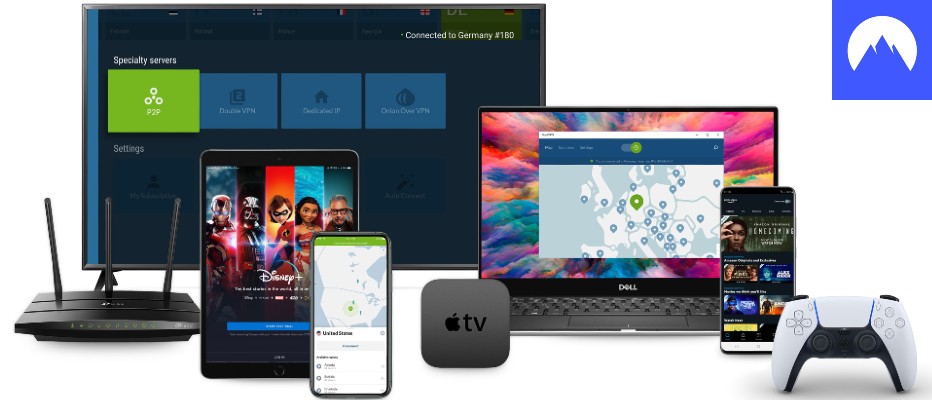Best VPN for School and College – 2024 UPDATE
Oliver Bradshaw | Last Updated:
Technical VPN Analyst

School networks are often highly restricted – something which you’ve likely experienced first-hand if you’ve ever tried to access social media or online games through school WiFi. Other common targets of school network blacklists also include video-streaming sites, like Netflix and YouTube, or file-hosting platforms like Megaupload. While schools and colleges do this to keep students focused in class, we think that it’s unfair to ban access to these sites completely. Studying is important, but unwinding with some online entertainment during your downtime shouldn’t be banned.
That’s why we’re here to teach you how to get past these restrictions: by using a Virtual Private Network, or VPN, you can restore access to these blocked sites. All it takes is connecting to a secure VPN server, which hides both your real IP address and encrypts your internet activity. By accessing the internet from that secure server, your school or college’s network administrators would have no idea about what you’re doing online, allowing you to browse the internet unrestricted.
Quick VPN Guide: here’s how to set up your VPN for unblocking school or college WIFI in just 5 steps!
- Subscribe to a reliable VPN provider. For school, we highly recommend using NordVPN.
- Download the VPN online. Install the app on your device.
- Open and login to your VPN App.
- Connect to a VPN server. Here’s a tip: pick a close server for faster connection speed.
- Congratulations, set up complete! Now you can browse the internet at school without any restrictions.
The Best VPN for School
While there are many great VPNs available today, we firmly believe that NordVPN is the best for using at school. Despite being one of the more affordable services on the market, it packs a serious punch with its many high-end security features and dedicated focus on keeping your internet activity secure, away from the prying eyes of your school network administrators.
#1. NordVPN – Affordable VPN Service with Robust Security Features
NordVPN’s works best for school because of its strong ability to keep your internet activity secure and private – if the school network administrator is unable to see what you’re doing on their network, they can’t block your access to sites. To that end, NordVPN applies military-grade AES 256-bit encryption for all data which passes through their servers, and goes so far as to constantly change up the encryption keys used with Perfect Forward Secrecy. Not even all of the world’s supercomputers combined is able to crack this robust encryption, and your school network certainly stands no chance.
Their other impressive security features include a Kill Switch to cut off your internet, should you accidentally disconnect from the VPN service, a strict no logs policy which means none of your internet activity is recorded anywhere, and private DNS servers to stop potential DNS leaks from revealing your true IP address. NordVPN’s obfuscated servers feature can be turned on to disguise your internet traffic, allowing the VPN to continue working even on school networks which sometimes directly block VPN use.
On top of that, NordVPN also offers an extremely fast internet connection with no bandwidth limits. Their proprietary VPN connection protocol Nordlynx is capable of serving up speeds two to three times faster than more commonly-used public VPN protocols, and their speed-optimized servers can process up to 10GBPs of data each.
This incredible speed, paired with NordVPN’s massive network of 5,200 servers in 62 countries, makes the service ideal for tackling other internet restrictions you might run into. Apart from school network restrictions, many popular streaming sites such as Netflix, Amazon Prime Video, Disney Plus, and BBC iPlayer have geo-restrictions which limit what content you can access, based on your IP address location. By connecting to one of NordVPN’s many global servers, you can access the full video libraries of any region you like, no matter your current location!
We are confident that this incredible set of features already makes NordVPN well worth its subscription fees, but you can make the service even more affordable by splitting the cost with a few friends. A single subscription account can support up to six simultaneous connections, which means it can be a good idea to rope in some friends to share an account!
NordVPN Prices:
Below are the latest NordVPN subscription prices, current as at April 2024:
- 1 Month: $11.95
- 1 Year: $4.92 (Save 58%)
- 2 Years: $3.67 (3 Months Free + Save 69%)
Note: All prices are in USD, and are Per Month.
Will my School know if I use a VPN?
Network administrators on your school WIFI can see that you’re using a VPN, but not what you’re doing on the VPN network. This means that they won’t know if you’re accessing restricted apps or websites, allowing you to browse the internet free from their restrictions.
Some schools or colleges might directly restrict VPN use, however. In that case, you need to use a VPN service with obfuscated servers, such as NordVPN. Obfuscated servers disguise your VPN connection as just another ordinary internet connection, slipping past any VPN blocks imposed by the network.
Can you use a VPN for college?
While specific rules for each college might vary, most colleges do not ban the use of VPNs on their network. VPN use is perfectly legal in the vast majority of countries, and we highly recommend you to use one for college. Not only can a VPN service allow you access to restricted sites on the college network, they can also help you download torrents anonymously and unblock geo-restrictions on Netflix and other video-streaming sites. Check out our review above for more details on what a VPN can do for you!
What does a VPN do on School WIFI?
Using a VPN on School WIFI allows you to access blocked websites. Many school networks have a blacklist of banned social media, online gaming or streaming sites, which means a VPN is necessary to help you unblock these sites and enjoy them at school. VPNs also help protect your privacy on the internet, keeping your private information and IP address secure.
Sometimes, certain search terms might be blocked on the school network as well. If one of these terms is necessary for research on your school project, a VPN can also help you get around these blocks. We highly recommend using a VPN service at school due to these many advantages – check out our quick 5-step guide above on how to easily set one up!
PRIVACY ALERT: Websites you visit can see your current IP Address:
- Your IP Address: 3.15.218.254
- Your Location: Dublin, US
- Your Internet Provider: Amazon.com, Inc.
* Scammers, Governments, and Advertisers can use this information to track and target you.
Our recommended vpn service provider for general all-round internet security and online privacy is NordVPN. It offers an excellent selection of online security and internet privacy features, excellent speed, and the ability to unblock your favorite streaming services (Netflix, Hulu, Amazon Prime, BBC iPlayer).
Visit NordVPN