How to Hide Your IP Address with a VPN
Bernard Hastings | Last Updated:
Technical Writer
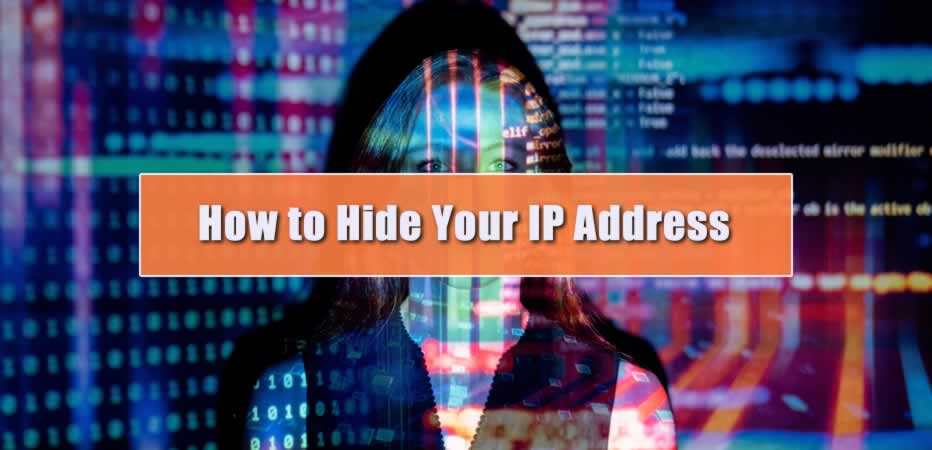
Your IP Address is public information to every single website you visit, and this information is often used to track your internet habits by anyone from online advertisers to government authorities. Sites can also use your IP address to find out your real location, and deny you services or access to content based on where you live. For instance, some online games might only allow you to play on region-specific servers, and video-streaming platforms such as Netflix stop their users from watching content locked to other countries.
This means that hiding your IP address online is usually a good idea, both to protect your privacy and help you unlock more online content across different websites. And the best way to do so is through a Virtual Private Network, or VPN. These easy-to-use services allow you to connect to a secure VPN server before accessing the internet from that encrypted server. This means websites you connect to can only see the IP address of the VPN server, keeping your true IP hidden.
VPN Connection Guide: Hide your IP address next time you go online by following these five steps.
- Subscribe to a reputable VPN service. We recommend NordVPN for its wide server network.
- Download the VPN. Install the VPN app onto your phone, computer or tablet.
- Login to the VPN app.
- Connect to a VPN server. Any server is able to protect your privacy, but closer servers are generally faster.
- Your IP Address is hidden now! Enjoy your new safe and unrestricted internet connection!
What is an IP Address?
IP is short for Internet Protocol, and an IP Address is a unique combination of numbers that your Internet Service Provider (ISP) assigns to you when you connect to the internet. When you visit a website, you are actually making a request for data from that website using your IP address. The website then processes the request, and sends information back to your device, as identified by its IP address. Since IP addresses are specific to each network, it’s possible to track down your location by looking up your assigned IP address.
This also means that in order to use the internet at all, an IP address is required. A VPN can however hide your true IP address by coming in between you and the website you’re accessing: you first send your data requests to the VPN server, which they pass on to the website you visit. Information received in response is also first sent to the VPN server, before being passed back to you. Thus, the website only sees the IP address of the VPN server, and only the VPN service can see your true IP address.
Similarly, your ISP would be able to see that you’re connecting to a VPN server, since they were the ones who assigned you the IP that you’re using. But they, along with anyone else monitoring your IP address, would be unable to see which websites you’re visiting through the VPN server.
Why Should I Hide my IP Address?
There are many benefits to hiding your IP address, first and foremost being privacy. If websites you visit can’t see your real IP address, that means they won’t be able to track down your location, and from there your real-life identity. Whatever you do online remains hidden, with only the VPN service you’re using able to see your internet activity. (This is also why it’s important to pick a reputable VPN who keeps no records on your activity)
But even if you’re not particularly concerned about hiding your internet activity, giving websites a spoofed IP address through a VPN can also help you unlock more content on video-streaming websites. Sites such as Netflix, Amazon Prime Video or Disney + often have geo-restricted content libraries, which you can easily access by changing your IP address to that location.
The same logic applies to online gaming: Many online games only allow players from one region to connect to servers in that location. Spoofing your IP address allows you to connect and play with friends from other regions.
It can even help you save money on online purchases. Travel sites often tailor hotel and air ticket prices based on your location, and you can potentially score cheaper deals by giving them a fake location. This also works on other websites with regional pricing, such as the game marketplace GoG.
Other Ways to Hide Your IP Address Online
We think that using a VPN is the best way to hide your IP address by far. Not only are VPN services easy to use (simply download, install and connect online), reputable VPN services like NordVPN or ExpressVPN also offer high internet speeds and secure data encryption able to keep your online information safe.
Not only that, VPNs are one of the few IP-spoofing services able to successfully unblock geo-restrictions on video-streaming sites and online games. That being said, there are seven other main ways to change your IP address if you’re in a pinch:
1. Use an Online Proxy
A proxy functions similarly to a VPN server – when you access a website through a proxy, the proxy server comes in between and passes on your request for you, meaning that the website only sees the IP address of your proxy.
Compared to VPNs, however, proxy servers are often much slower and pose serious security risks due to lack of data encryption. They usually do not work at all on video-streaming sites such as Netflix as well, due to the strong anti-proxy measures employed on these platforms.
2. Use the Tor server network
Tor refers to The Onion Router, and it uses a network of anonymous servers operated by volunteers from around the world to hide your IP address. The network is free to access, and you can easily download the Tor browser to start using it. All online actions you take are routed randomly through this network, going through a different sequence of servers each time. Websites you visit can only see the IP address of the last server in this sequence, effectively hiding your IP address.
Unfortunately, this server routing also heavily slows down your internet connection, making Tor a poor choice for playing online games, streaming or downloading files.
3. Switch to a different internet network
IP addresses are used to identify your device on a specific network, so switching networks would allow you to generate a new IP address for your device. If you were originally browsing on your home network, you can connect to your mobile hotspot or public WIFI instead.
This method would not allow you to spoof your IP address to a foreign location, however. Additionally, your mobile network’s IP address can likely still be used to identify you, and any data you send using a public WIFI networks is vulnerable to being hijacked by potential cyber criminals.
Best VPN for Hiding Your IP Address
While most VPNs are capable of changing your IP address, we think there are two which stand out: NordVPN, followed by ExpressVPN. Both of these leading VPN providers offer reliable connections, have wide server networks and can be trusted with your privacy.
NordVPN – our most recommended option

- Supported Devices:
NordVPN has more than 5,200 servers spread across 65 countries, allowing you to spoof your IP address from any one of these different countrie. This also makes the VPN great for getting past geo-restrictions on streaming sites such as Netflix, Amazon Prime Video, Hulu and many more: their dense server coverage allows you to easily find a server able to access specific regional content libraries, and NordVPN’s unique SmartPlay feature uses DNS rerouting technology to make sure that you evade the anti-VPN measures employed by these sites.
And not only is your real IP address protected, NordVPN also has many dedicated security features able to make sure that none of your personal information slips out when using the internet. They support military-grade AES 256-bit encryption, perfect forward secrecy and DNS leak protection, as well as an easily configurable Kill Switch meant to break your internet connection any time you disconnect from the VPN network.
NordVPN’s simple user interface, many customizable features and affordable pricing makes it a great choice for VPN beginners and advanced users alike. You can also try it out on almost any model of smartphone, laptop, tablet, game console or Smart TV due to its wide compatibility.
ExpressVPN – speedy premium VPN service

- Supported Devices:
ExpressVPN allows you to spoof your IP Address to a total of 95 different countries through its 3000-strong server network. They also boast an exceptionally fast and reliable internet connection – the VPN is often regarded as one of the fastest available, offering average speeds of around 135 MBPs through its speed-optimized Lightway connection protocol and convenient Smart Location feature, able to help you select the fastest server for any given location.
This speed and lack of bandwidth limits also make ExpressVPN ideal for torrenting. Their servers fully support P2P downloading of files, and they also have a strict no-logs policy and use TrustedServers technology to keep your internet activities hidden from the authorities. Torrenting and other P2P file-sharing methods often leave your IP address exposed to the many other users sharing files with you, so we highly recommend using a VPN when doing so.
ExpressVPN might be one of the more expensive VPNs on the market, but we think that their speed and reliability still make the service a worthy investment. If you’re hesitant about taking the plunge, they also have a risk-free 30-day refund offer available to new users.
4. Restart your modem
Similarly, restarting your internet modem should prompt your ISP to assign a new IP address to your network, since most ISPs give customers a dynamic IP which doesn’t stay fixed. Try to let your modem stay unplugged for a few hours at least before turning it back on, to ensure that you properly disconnect from the network.
Again, this method does not allow you to spoof your IP address to a specific location, and can be inconvenient if you need to change your IP often.
5. Ask your ISP for an IP Address change
Instead of forcing your ISP to assign you a new IP Address by turning off your modem, you can also just ask them to assign you a new one. This often involves calling up your ISP and giving them your account details, but most ISPs would grant you a new IP with no issues.
However, unless you are on a rare static IP plan, your new IP address would likely change again after a period of time. This new address can still easily be traced back to you as well, if security is your main concern.
6. Use a NAT Firewall
While the above methods deal with hiding or changing your public IP, which is used to identify your device on the internet, your device also has a private IP which identifies it on your own network. A NAT Firewall, which most WIFI routers have enabled, hides this private IP from websites you visit and only allow them to see your public IP address. If you have a NAT Firewall on your home WIFI router, for instance, any devices connected to WIFI would display the same IP address publicly.
An NAT Firewall stops outside websites from tying specific internet activity to a single device on your network, but it is unable to prevent your public IP from being seen. That means your internet activity can still be traced back to your WIFI network, just not to any specific device connected to it.
7. Reset your Private IP
This private IP Address can also be changed directly on your computer. Follow these steps below to generate a new private IP address.
On MacOS:
- Open the Apple menu > go to System Preferences > then Network
- Select the network you’re currently connected to
- Click on Advanced > then the TCP/IP tab > finally select Renew DHCP Lease
On Windows:
- Open the search bar, and look for the Command Prompt program
- Run the program as an administrator
- Enter in ipconfig /release > followed by ipconfig /renew
Can I Hide my IP Address from my ISP?
No, since your ISP is the one who assigns your network an IP Address in the first place. You can, however, hide what you use that IP Address for through a VPN. After connecting to a VPN server using your real IP address, and accessing websites through the VPN, your ISP can only see that you’re connected to a VPN. What you do afterwards remains between the VPN provider and yourself, which is why it’s important to only use reputable VPN providers such as NordVPN.
Can My IP Address Reveal My Identity?
An IP Address cannot directly reveal your identity, but the information it does contain can be used to track down your identity. Your IP generally reveals your city and ISP name, and potentially your zip code or area code as well. Combine this information with your known internet activity, and it’s often not hard to piece together your real identity.
Conversely, hiding your IP address makes it almost impossible for others to track down your real identity online, and we recommend using a trusted VPN provider such as NordVPN to do so. Check out our guide above for more details on why hiding your IP address is a good idea!
How can I Hide My IP Address for Free?
There are some free options for hiding your IP Address: you can use a proxy server or the Tor network, but these services are notoriously slow, and unsuitable for much more than simply browsing the web. A free VPN service might also work, but using one comes with dangerous security risks.
We recommend using a trusted VPN provider such as NordVPN to hide your IP Address. Their premium services are fairly affordable, and allow for fast connection speeds. They also have the proven ability to unblock geo-restrictions on streaming platforms such as Netflix. Check out our review above for more details!
PRIVACY ALERT: Websites you visit can see your current IP Address:
- Your IP Address: 43.250.140.30
- Your Location: Beaconsfield, AU
- Your Internet Provider: Synergy Wholesale PTY LTD
* Scammers, Governments, and Advertisers can use this information to track and target you.
Our recommended vpn service provider for general all-round internet security and online privacy is NordVPN. It offers an excellent selection of online security and internet privacy features, excellent speed, and the ability to unblock your favorite streaming services (Netflix, Hulu, Amazon Prime, BBC iPlayer).
Visit NordVPNCategories: IP Address

