How to Setup a VPN on iPhone 4
Bernard Hastings | Last Updated:
Technical Writer
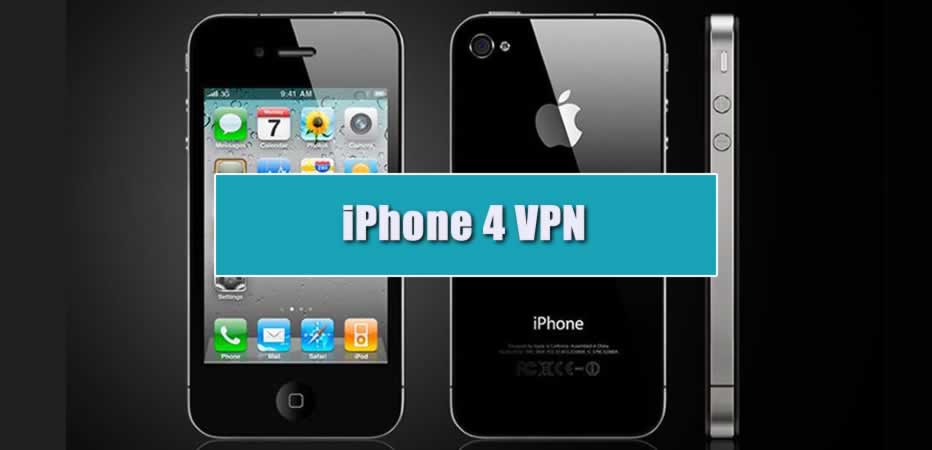
When it was released in 2010, Apple’s iPhone 4 was considered as the definition of advanced smartphone technology. Around the world, the fourth generation of Apple’s flagship lineup was sold by the millions. Such was the prevalence of this smart-looking and compact device that we can see it in use still, 11 years after its launch. While the iPhone 4 is not as powerful as modern smartphones, it comes in handy for people with minimal smartphone usage. But everyone needs to surf the web, and everyone must do it safely. A protected internet connection is essential in 2021, and your iPhone 4 ought to be secured.
Using a VPN (Virtual Private Network) will guarantee you have a secure connection, but your iPhone device doesn’t come with an in-built VPN app. Such an app must be downloaded and installed on the iPhone from the app store. A Virtual Private Network provides you and your device protection from the dangers of the internet. By masking your IP address and encrypting all the data that flows to and from your device, the VPN hides your identity and sensitive information. Moreover, the iPhone 4 has grown outdated, and hackers have learned well enough how to bypass its internet security, all the more reason to install a VPN.
Quick Guide to Installing and Setting Up a Vpn on iPhone 4
- Select a vpn app from the Apple App Store – our recommendation is ExpressVPN because it is easy to install and setup on your iPhone 4.
- Choosing the payment plan – There are free VPN apps as well as those with paid versions. You will need to make a payment if you opt for paid plans.
- Download and install – Once you’ve chosen the plan, hit the download button and the app and download and install on its own.
- Configuring VPN – A VPN server may automatically be selected. But if you have the liberty to choose, you can choose the server from a location you want your IP address to appear from.
- Connect and surf safely – Once you’re connected to the VPN server, you are protected. Enjoy!
Our Recommendation for best VPN App for iPhone 4
When you search for VPN apps on the app store, there are countless apps that show up. For someone who is not aware of the nitty-gritty of VPN features and how well each VPN works, choosing one VPN to install can be quite a challenging task. It usually leads to users downloading and then uninstalling several VPN apps until they find one they’re comfortable with. If you want to avoid this inconvenience and start using an efficient VPN right away, we recommend going for ExpressVPN for your iPhone 4.
1. ExpressVPN
ExpressVPN is one of the most reliable VPN services out there and has maintained a stellar repute in the VPN market. Even though this app is one of the pricier VPN services out there, it is worth every penny. Most VPNs compromise on the connection speed or other features to provide a free service, but this is not the case with ExpressVPN.
App compatibility – Compatibility is one of the most critical factors in choosing apps for the iPhone 4. Because this is an 11-year-old model, the latest software update for the smartphone is iOS 7. Some VPNs are no longer compatible with older software versions; however, ExpressVPN works seamlessly on the fourth-generation iPhone. You will need to, however, update your iPhone to the latest software version available for it.
Fast VPN servers – ExpressVPN boasts breakneck connection speeds across all of its servers. It has a remarkable average speed of 135 Mbps which surpasses those of other top VPN services. Typically, users can feel a considerable slowdown in their internet speed once connected to a VPN. Still, with ExpressVPN, you will hardly feel the difference.
The primary reason being the VPN service provider’s innovative steps in introducing Lightway, their very own VPN protocol. It can comfortably be said that ExpressVPN performs particularly well while streaming videos and has much quicker download speeds when compared to its competitors.
Excellent data encryption – ExpressVPN deploys a 256-bit AES encryption system. This robust encryption system comes into play every single time you are connected to the VPN servers. The high-security feature ensures no one can decode the data that goes across your iPhone 4. ExpressVPN also applies the Perfect Forward Secrecy system, which acts as a double security layer. This means even if, by some chance, your secure connection is bypassed by a hacker, they can’t use the same encryption key to decipher the encrypted data flow in past sessions.
Uncompromised privacy – The folks behind ExpressVPN are crystal clear about their users’ privacy. The VPN service provider mentions that they do not store user activity data, your actual IP address, the time duration of your sessions, or any other sensitive information. ExpressVPN is clear-cut about its privacy policy, and this is all that a privacy-conscious user wants from a VPN service.
Check if your VPN is working correctly on your iPhone 4
To check that your vpn app has been successfully installed, and is working as expected on your iPhone 4, follow these simple steps:
- Check your IP Address BEFORE you connect to your VPN – go to https://whatismyipaddress.com and make a note of your current IP Address.
- Open the VPN app on your iPhone 4 and connect to a VPN Server in another country. (make a note of the IP Address for that vpn server)
- Check your IP Address AFTER you connect to your VPN – go to https://whatismyipaddress.com once again, and make a note of your newly assigned IP Address.
- Results should now show the IP address of the VPN server (ie. AFTER) rather than your actual location (BEFORE).
Will using a VPN slow down my iPhone 4?
Typically, when your device is connected to the internet via a VPN, internet speeds tend to slow down. You will want to have a premium VPN service, such as ExpressVPN, so that the lag is unnoticeable.
Can I access geo-restricted sites and content with a VPN?
There are a lot of websites and entertainment content that are being geo-restricted for audiences in specific countries. If you want to access content on your iPhone that is not available in your area, you can easily sidestep geo-restrictions from your iPhone 4 using a VPN.
Does installing a VPN take a lot of storage space on iPhone 4?
VPN apps are generally very lightweight; they take no more than 20-30 Mbs. So for older iPhone models with limited storage space, installing and using a VPN makes a minimal impact on the phone’s storage.
PRIVACY ALERT: Websites you visit can see your current IP Address:
- Your IP Address: 18.191.5.239
- Your Location: Dublin, US
- Your Internet Provider: Amazon.com, Inc.
* Scammers, Governments, and Advertisers can use this information to track and target you.
Our recommended vpn service provider for general all-round internet security and online privacy is ExpressVPN. It offers an excellent selection of online security and internet privacy features, excellent speed, and the ability to unblock your favorite streaming services (Netflix, Hulu, Amazon Prime, BBC iPlayer).
Visit ExpresssVPN

