How to unlock TikTok in India after the ban in 2024
James Patterson | Last Updated:
Online Privacy & Internet Security Expert

Currently, the most popular social media platform is TikTok, with over 800 million users daily. Nevertheless, many governments have raised security concerns since a Chinese firm owns the platform, and there’s a risk that user data could be shared with the Chinese government.
Consequently, most countries have decided to either ban or censor its use. Since June 2020, India has banned 58 Chinese applications, including TikTok. According to India, this move was warranted by the need to protect its citizens’ online data and privacy.
Fortunately, there are several ways in 2024 in which you can bypass this ban using a VPN (Virtual Private Network). This article will walk you through everything you need about India’s TikTok ban and the VPNs you can use to bypass it.
Rundown Of How To Use TikTok In India Even With The Ban In Place
Despite India’s ban on Chinese apps, including TikTok, there are three ways to download and access TikTok. They include:
- If you’re using an Android device, you can sideload the APK file, as blocked applications are usually unavailable on Google’s play store.
- If you have an Apple device, e.g., an iPad or iPhone, change your location on the App store to a country where the site isn’t blocked.
- Factory reset your device, install a VPN and use it to access Tik Tok via the web.
What’s TikTok?
TikTok is a platform that lets users watch, share, create, and upload short videos (usually 15 seconds) filmed using smartphones. Users can browse through the videos on the site and interact with them.
The site is owned by an internet tech firm, ByteDance, which was launched in 2012 and is headquartered in Beijing, China.
The platform became available to Android and iOS devices in 2017 in various global markets. In 2018, Musically merged with TikTok and became available globally. Currently, the platform has more than one billion users.
TikTok has become so popular because the platform is used by celebrities such as Jimmy Fallon, Jessica Alba, and Will Smith. The rise of TikTok celebrities like Zach King, Charlie D’Amelio, Loren Gray, etc., is another phenomenon that has propelled the platform’s growth.
Reasons Some Countries Have Banned TikTok
Many governments globally have expressed concern over data security as they fear TikTok could share user data with the Chinese government. This has made some countries ban the use of the platform in their country as others contemplate doing so too.
India is one of the countries that have banned 58 Chinese applications like TikTok, UC Browser, and WeChat. Pakistan has also banned TikTok use, citing that the content shared on the site offends the sensitivities of their religion.
The former United States president, Donald Trump, had expressed interest in banning the app due to national security concerns. Bangladesh and Indonesia have sporadically banned TikTok even though they haven’t cited reasons for doing so. Australia and Japan are also considering imposing a ban on TikTok use.
Reasons India’s Government Banned TikTok
India’s government banned TikTok as it considers the platform a threat to national security, cybersecurity, and its citizens’ data privacy. Besides TikTok, India also banned 57 other Chinese apps after a border dispute in 2020.
China and India had a dispute over the Ladakh territory; both countries sent troops to the region, resulting in the death of several Indian soldiers. Before the ban, India was among the largest markets for TikTok; therefore, the ban was a significant blow to TikTok.
How Long Will India’s TikTok Ban Last?
It’s difficult to predict how long India’s TikTok ban will last as the region’s politics influence it. Due to India and China’s problematic relationship, it’s unlikely that the ban will be lifted anytime soon, meaning the site won’t be available in India for a long time.
If the security concerns persist, more countries may decide to ban TikTok use.
TikTok’s Official Statement Following Its Ban
After governments worldwide expressed concern over TikTok’s data sharing and security, the company denied allegations that the Chinese government had access to TikTok users’ data.
India’s head of TikTok, Nikhil Gandhi, stated on his blog that the company hadn’t shared any user data with any country or used user data in ways that could compromise India’s integrity. Nikhil further ascertained that even if the company were requested to do so in the future, they wouldn’t.
When President Trump wanted to ban TikTok, the company accused the former president of making baseless accusations and claimed that the app didn’t pose any security threat.
How To Use TikTok After The Ban
All users who had a TikTok account before the government imposed the ban can still access the platform. New users can’t download the platform on Google Play or the App Store; they must use VPN to access it through their phones or computer.
To access TikTok using VPN, you must factory reset your device since the hardware ID blocks the platform. Factory setting your device wipes out its hardware IP, thus giving you access to TikTok.
The Risks Associated With Using TikTok
While most TikTok users view using the platform as harmless fun, it’s essential to acknowledge that countries would not ban it without justifiable reasons.
There are several risks to using the platform, such as data security in some app versions. TikTok usually attempts to fix these issues; however, until they’re successful, user data is vulnerable to misuse or hacks.
Another concern was that the app required a certain level of access to work, like access to the iOS 14 clipboard that was used to determine if a user was copying comments to several accounts on the same device. The issue was resolved when Apple removed the feature.
Protecting Yourself When Using TikTok
If you’re an avid TikTok fan but want to ensure you’re safe while using the app, here are some settings you can adjust:
- Use a private account
- Enable restricted mode
- Change all safety settings to friends
- Opt out of personalized data
- Turn off the allow others to find me option
Top 3 VPNs To Bypass India’s TikTok Ban
You’ll require a premium VPN if you wish to use TikTok in India or any other country where the platform is unavailable. Here are the three best VPNs you can use to access TikTok:
1. NordVPN
- Company Location: Panama
- Countries: 60
- Servers: 5200+
- Speed: Great
- Connections: Maximum 6
- Logs: No
- Torrenting: Yes
- Live Chat Support: Yes
- Free Trial: No
- Netflix: Yes
- Money Back: One month
- Cost: From $3.71/month
NordVPN is highly efficient in giving users access to banned content. The platform has more than 5200 servers with excellent speeds making it easy to unblock TikTok.With NordVPN, your online privacy and safety are guaranteed as the platform has a no-logs policy and offers split tunneling, a kill switch, high encryption levels, and a double VPN.
Advantages
- Affordable
- Excellent privacy and security
- One-month cash-back guarantee
- Extensive server network
Disadvantages
- User Interface problems
- Slower than competitors
NordVPN Prices:
Below are the latest NordVPN subscription prices, current as at April 2024:
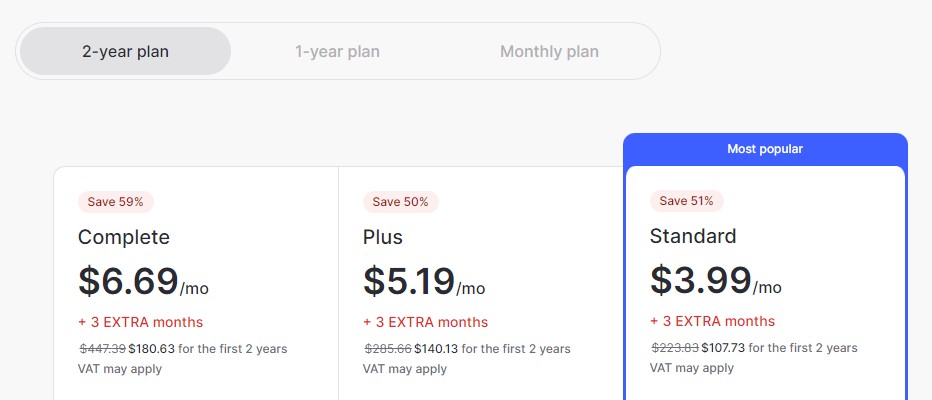
2. SurfShark
- Company Location: BVI
- Countries: 65
- Servers: 3200+
- Speed: Good
- Connections: Unlimited
- Logs: No
- Torrenting: Yes
- Live Chat Support: Yes
- Free Trial: seven Days (Mobile Only)
- Netflix: Yes
- Money Back: 1 month
- Cost: From $2.49/month
SurfShark is an affordable VPN that lets users unblock TikTok on their devices. The VPN has a large server network in over 60 countries that allow users to use TikTok and lets them connect many devices simultaneously. The site has camouflage mode, a no-log policy, CleanWeb, and Multihop to protect users’ online security.
Advantages
- Affordable
- Excellent security features
- Allows unlimited simultaneous connections
- Offers a one-month cash-back guarantee
Disadvantages
- Some server trial and error required
- Slow
SurfShark Prices:
Below are the latest SurfShark subscription prices, current as at April 2024:
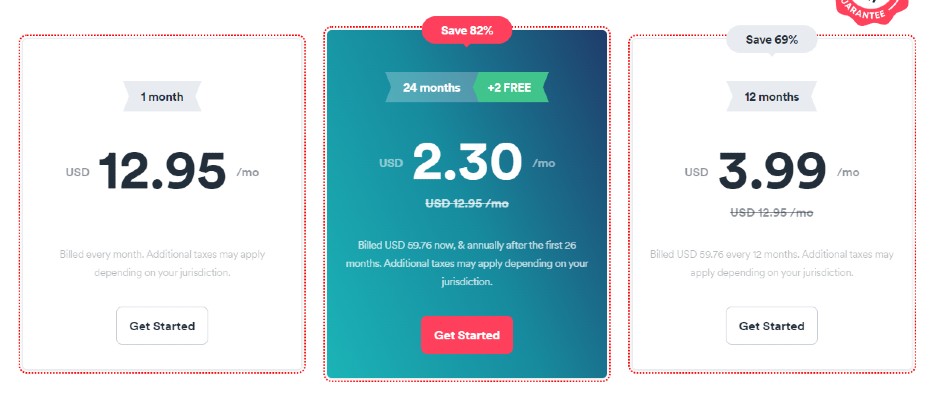
3. ExpressVPN
- Company Location: BVI
- Countries: 94
- Servers: 3000+
- Speed: Great
- Connections: Up to 5
- Logs: No
- Torrenting: Yes
- Live Chat Support: Yes
- Free Trial: One week for Mobile
- Netflix: Yes
- Money Back: One month
- Cost: From $6.67/month
This is the best VPN available in the market, and it has a large server network in over 94 countries. ExpressVPN offers users the best connection speeds and has excellent security features such as split tunneling, a no-log policy, military-level encryption, and a kill switch.
The platform allows five users to log in simultaneously and is compatible with most devices, including Mac, Windows, Android, and iOS.
Advantages
- High security and privacy levels
- High connection speeds
- Large server network
- one-month cash-back guarantee
- 24/7 customer service
Disadvantages
- More expensive than competitors
ExpressVPN Prices:
Below are the latest ExpressVPN subscription prices, current as at April 2024:
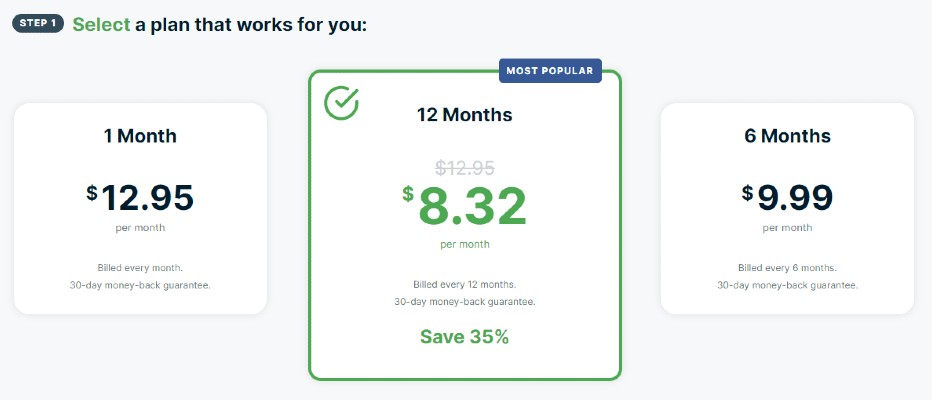
Using Free VPNs to Access TikTok
Most people wouldn’t pay for VPN if they could get it free. Even though it may be tempting to use free VPN services, you risk compromising your online security as most of the firms offering these services will sell your data for a few bucks. There’ll also be ads, buffering, and delays that’ll disrupt your viewing.
Installing TikTok in Countries Where It’s Blocked
To unblock TikTok, open a browser like chrome and then, using a VPN, access TikTok’s browser version or download the application outside the official Play Store/App Store.
Downloading and installing TikTok on Android Devices
It’s easier to download TikTok on android devices than on iOS since you can use a browser to search for the platform and sideload it onto your device.
While this method is simple and efficient, it only allows you to download a specific TikTok version, and if there’s an update, you’ll have to use the same process to download the updated version.
When using this method, ensure you download the app from a reliable source and install the appropriate APK files on your phone.
You can find the APK files on sites like Apkpure.com or AndroidAPKsBox. Ensure you adjust your phone settings to allow your phone to install third-party apps.
Downloading and installing TikTok on an iPhone
If you live in a country where TikTok is banned, and you’d like to access it on your iPhone, do follow these steps:
- Open the App store and click on your profile picture on the top left of your screen.
- Click on Account settings and click on your name and email address.
- Select Country/Region and click on the change country button.
- On the dropdown menu provided, choose a country where TikTok isn’t banned.
- Click on Agree to accept the terms and conditions.
- Choose none as your payment method.
- Input an address in the country you selected when asked to enter a billing address.
- Click on Next, then Done, and then download and install TikTok on your phone.
TikTok Alternatives
For TikTok fans who want alternative apps that have the same content, here are some of them:
- Vigo Video: This app lets you create 15-second videos, share them, Livestream, and view videos created by others. It’s available on iOS and Android, it’s simple to use, and the content is well-classified.
- Doobido: This app allows users to share videos with friends, create profiles, and make content. It’s available for both iOs and Android, and its videos are categorized to make it easy to find them. The platform gained popularity when TikTok was banned in India.
- Lomotif: This platform allows users to create videos, collages, montages, and slideshows, add music, and use hyper-lapse on them. It has an in-built editor that lets you edit videos and add emojis, GIFs, filters, and stickers. The app also has a community segment that enables you to find friends using the app, and it’s available on iOS and Android.
Bottom Line
If you wish to use TikTok or any other banned apps in India, you can download the app on your phone through an APK file on Android or by changing your App store’s location setting on iOS devices.
You can also use a VPN to disguise your IP address, allowing you to use TikTok or any other banned app. Additionally, beware of all the risks associated with using banned apps, as there’s always a good reason why governments outlaw websites.
Be careful about the information you share when using a VPN, and also select a VPN with robust security measures.
Frequently Asked Questions
1. In which countries is TikTok banned?
Only Pakistan and India have imposed a complete ban on TikTok; nevertheless, Bangladesh and Indonesia have sporadically imposed TikTok bans. Japan and the United States are also considering imposing a ban.
2. Is the TikTok app safe for users?
There are concerns regarding user data security; you must ensure you’re well-protected when using the platform. The best way to guarantee your data’s safety is by using a VPN.
3. Is it safe to access TikTok using a VPN?
Yes, VPNs usually hide a user’s location and IP address. TikTok doesn’t bar users from accessing the app using VPN. If you’re in a country where the platform is banned, you can use a VPN to access TikTok by connecting to one of the servers in a country where the platform isn’t banned.
4. Has The United States imposed a ban on TikTok?
No, users residing in the US can still access the platform; however, the US government has expressed concerns about security risks associated with using the app. Currently, there are negotiations for an American firm to buy out the site’s operations in the US which would prevent the US from banning the app.
5. Has the European Union Banned TikTok Use?
No, None of the countries in the European Union have imposed a ban on TikTok. Nevertheless, as of July 2020, the platform has been scrutinized by the EU’s data protection groups as they are concerned about its privacy policy and how it stores and uses users’ data.
PRIVACY ALERT: Websites you visit can see your current IP Address:
- Your IP Address: 18.118.30.253
- Your Location: Dublin, US
- Your Internet Provider: Amazon.com, Inc.
* Scammers, Governments, and Advertisers can use this information to track and target you.
Our recommended vpn service provider for general all-round internet security and online privacy is ExpressVPN. It offers an excellent selection of online security and internet privacy features, excellent speed, and the ability to unblock your favorite streaming services (Netflix, Hulu, Amazon Prime, BBC iPlayer).
Visit ExpresssVPNCategories: Countries




