How to watch BT Sport in Australia
Bernard Hastings | Last Updated:
Technical Writer

BT sports is a popular sports broadcasting platform that allows users to access various sports events such as rugby and football. Unfortunately, the platform is exclusive to the UK, meaning users in Australia can’t access its content.
Fortunately, you can bypass this restriction in various ways, like using a VPN service. A VPN allows users to mask their actual location, thus granting them access to geo-restricted content.
This guide will explore how to use VPN to access BT Sport in Australia and the best VPN service providers.
How to Access BT Sports While in Australia
When you try accessing BT Sport while you’re outside the UK, you’ll notice that you’re blocked from accessing the platform. This is because of geographical restrictions and licensing agreements.
The content on BT Sport is subject to broadcasting rights and distribution agreements, which limit the availability of its programming to specific regions.
Users can bypass these restrictions using a VPN, which allows users to VPN to mask their location and make it appear as if they are located in one of the regions where BT Sport is available.
Guide to using a VPN to stream BT Sport in Australia
Accessing BT Sport whilst you are in Australia is easy to do with a VPN.
Here is a step-by-step guide on how to access BT Sport using a VPN:
- Choose a VPN: First, you’ll need to choose a VPN with UK servers. We strong recommend ExpressVPN
- Download and run the VPN: Once you have chosen a VPN, download and run the software on your device.
- Connect to a UK server: Open the VPN software and connect to a server located in the UK.
- Visit the BT Sport website: Once you have connected to the VPN, go to the BT Sport website and sign up for an account.
- Start streaming: With your VPN connected and your BT Sport account set up, you can now start streaming live sports events and matches.
Our recommended VPNs for Australia
Various VPN service providers are available in the market, and with so many claiming to be the best, choosing a provider can be difficult. You require a fast and reliable VPN to access BT Sport in Australia.
Not all VPNs are equal, but sampling different providers simultaneously can be time-consuming and expensive. That’s why this guide has compiled a list of three leading VPN service providers to help you find one that suits your needs. Let’s look at each of the providers:
1. ExpressVPN
ExpressVPN is a VPN service provider that offers a secure and private way to access the internet. The company is based in the British Virgin Islands and was founded in 2009.
ExpressVPN allows users to connect to its network of servers in over 90 countries, including the United States, Canada, the United Kingdom, and Australia. When users connect to ExpressVPN, their internet traffic is encrypted and routed through a remote server, which can help protect their online privacy and security.
ExpressVPN offers several features to enhance the user experience, including a user-friendly interface, 24/7 customer support, and a strict no-logs policy. The company also offers a one-month cash-back guarantee.
In terms of compatibility, ExpressVPN supports a wide range of devices, including Windows, Mac, Linux, iOS, Android, and routers.
ExpressVPN Prices:
Below are the latest ExpressVPN subscription prices, current as at October 2024:
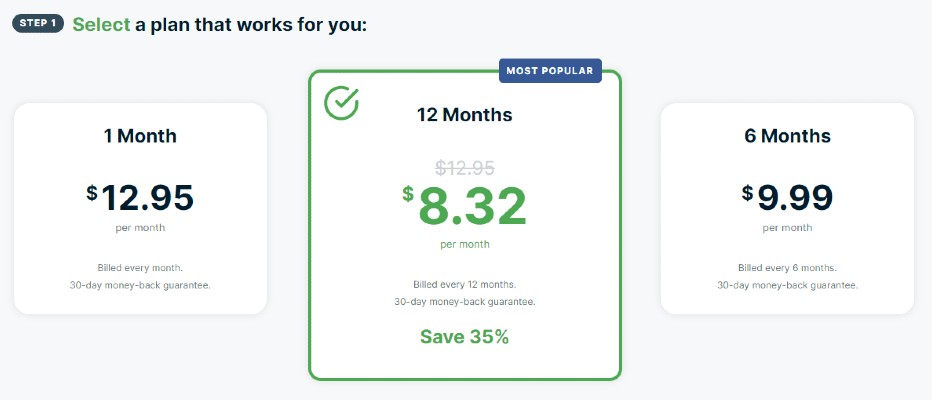
2. NordVPN
NordVPN is a VPN service provider that offers a secure and private way to access the internet. The company was founded in 2012 and is based in Panama.
NordVPN allows users to connect to its network of servers in over 60 countries, including the United States, the United Kingdom, Australia, and many others. When users connect to NordVPN, their internet traffic is encrypted and routed through a remote server, which can help protect their online privacy and security.
NordVPN offers a range of features to enhance the user experience, including a user-friendly interface, 24/7 customer support, and a strict no-logs policy. The company also offers a one-month cash-back guarantee.
NordVPN supports many devices, including Windows, Mac, Linux, iOS, Android, and routers. The company also offers browser extensions for Chrome and Firefox.
NordVPN is known for its strong security and privacy features, including advanced encryption and a kill switch, which can protect users’ online activities even if the VPN connection is lost.
NordVPN Prices:
Below are the latest NordVPN subscription prices, current as at October 2024:
- 1 Month: $11.95
- 1 Year: $4.92 (Save 58%)
- 2 Years: $3.67 (3 Months Free + Save 69%)
Note: All prices are in USD, and are Per Month.
3. SurfShark
Features:
SurfShark is a well regarded and highly secure vpn service provider. They are best known as being a good all-rounder offer unlimited device connections at an affordable price point. Here are just a few of their key feature offerings:
- Budget-friendly with a solid set features to protect your online privacy.
- 3,200 servers in 100 countries for lightning fast connections.
- Unlimited simultaneous device connections. (PC, Mac, iPad, Tablet, Smart Phone)
- Can access streaming sites: Netflix, Amazon Prime Video, Disney+, HBO Max, BBC iPlayer.
SurfShark Prices:
Below are the latest SurfShark subscription prices, current as at October 2024:
- 1 Month: $12.95
- 6 Months: $6.49
- 24 Months: $2.49 (Save 81%)
Note: All prices are in USD, and are Per Month.
4. IPVanish
IPVanish is a VPN service provider that offers a secure and private way to access the internet. The company was founded in 2012 and is based in the United States.
IPVanish allows users to connect to its network of servers in over 75 countries, including the United States, the United Kingdom, and Australia.
IPVanish offers a range of features to enhance the user experience, including a user-friendly interface, 24/7 customer support, and a no-logs policy. The company also provides a seven-day cash-back guarantee.
In terms of compatibility, IPVanish supports a wide range of devices, including Windows, Mac, Linux, iOS, Android, and routers.
Factors to Consider When Selecting a VPN Provider
When choosing a VPN, here are some key factors to consider:
- Server locations: Ensure the VPN has servers in the countries you need to access the content. In this case, you’ll need servers in the UK to access BT Sport.
- Speed: A slow VPN connection can lead to buffering and poor streaming quality. Choose a VPN with fast servers to ensure a smooth streaming experience.
- Security and privacy: Look for a VPN with strong encryption and a no-logging policy to protect your online privacy.
- Price: VPNs can vary, so choose one that fits your budget.
- Device compatibility: Ensure the VPN software is compatible with the devices you’ll use to access BT Sport. Some VPNs offer software for multiple devices, including computers, smartphones, and smart TVs.
- Customer support: Good customer support can be helpful if you have any issues with the VPN software or have questions about how to use it.
Final Thoughts
VPNs offer a convenient and effective way to access BT Sport from outside the UK. With a VPN, you can bypass geographical restrictions and stream live sports events and matches from anywhere in the world.
However, choosing a VPN is essential; consider factors such as server locations, speed, security, price, device compatibility, and customer support. By doing so, you can ensure a smooth and enjoyable streaming experience with BT Sport.
PRIVACY ALERT: Websites you visit can see your current IP Address:
- Your IP Address: 43.250.140.30
- Your Location: Beaconsfield, AU
- Your Internet Provider: Synergy Wholesale PTY LTD
* Scammers, Governments, and Advertisers can use this information to track and target you.
Our recommended vpn service provider for general all-round internet security and online privacy is ExpressVPN. It offers an excellent selection of online security and internet privacy features, excellent speed, and the ability to unblock your favorite streaming services (Netflix, Hulu, Amazon Prime, BBC iPlayer).
Visit ExpresssVPNCategories: Australia




