Microsoft Detects 5 Billion Cybersecurity Threats a Month
Bernard Hastings | Last Updated:
Technical Writer

As Microsoft tightens security across their myriad of platforms, the company has announced that each month their corporate security product, Microsoft Defender Advanced Threat Protection, has begun to detect a staggering 5 billion security threats every single month.
Although these threat detections are fantastic news for Australian and global corporate clients of Microsoft, there’s not too much changing for everyday users.
Microsoft’s Threat Protection products are said to only be offered ‘in subscription bundles to top-tier enterprise customers,’ rather than an all-inclusive suite of services for everyone in the Microsoft eco-system.
The Threats Microsoft Blocks for Corporate Clients
Microsoft has made it clear that their Threat Protection service makes trillions of scans each day within products such as OneDrive, Xbox Live, Bing, Windows and Outlook, in search of potential threats such as malware, business compromise attempts, phishing campaigns and a whole lot more.
Last year alone, businesses across the US were reported to have lost over $1.3 billion to business compromise attempts, which highlights just how malicious these cyber threats can be. This number has grown ten-fold since 2016, making a case for much stronger corporate and individual cybersecurity solutions.
The ATP service highlighted 14 million malicious sign-in attempts across the Microsoft product suite, as well as 72 million miscellaneous vulnerabilities.
Microsoft also made of note of pinpointing and blocking over 5 billion phishing emails, accompanying links and websites that work to steal information, install spyware and trackers on devices.
What If You’re Not a Corporate Client
We applaud Microsoft for making such bold moves to protect the privacy of businesses and large corporations across the globe, however, if you’re an everyday web user in Australia or someone who holds personal Microsoft accounts, you’re ultimately being left out.
At VPNCompass, we urge anyone not utilising a business account with Microsoft, Google or any other big tech company to make use of a VPN to protect their privacy.
You can find more information on VPNs outlined by the Australian Cyber Security Centre.
A variety of VPNs now offer entirely free and paid security features that, although not as powerful as Microsoft’s enterprise solutions, are still incredibly useful when it comes to staying safe online, such as the NordVPN CyberSec feature. If you’re already using NordVPN to encrypt your online data and mask your IP address, you might want to consider switching on the CyberSec feature as it’s included in your subscription.
How does CyberSec work ?
To understand how the NordVPN CyberSec functionality works, consider the following diagram:
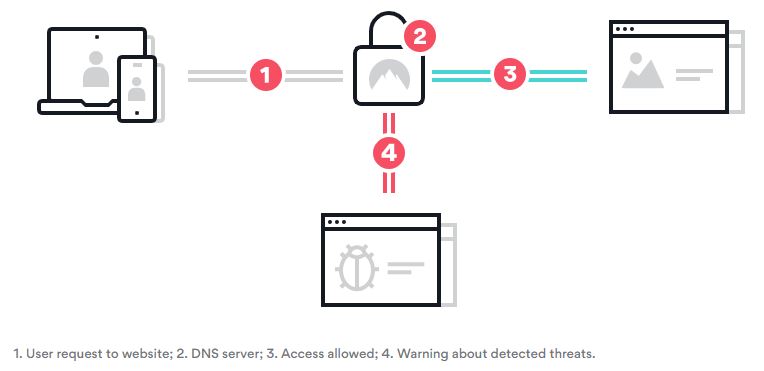
For instances where you do not have NordVPN/CyberSec installed, this is what happens: when you click on a link to access a website, your request is sent to a DNS server (owned and operated by your ISP – such as Telstra, TPG, Dodo etc.) who then in turn directs you to the website you requested. This leaves you vulnerable that the website you are trying to access may be phishing website or some other hacker trying to steal your data, credit card details, or other personal information stored on your computer.
With your NordVPN installed and CyberSec enabled, its a slightly different process. When you click on a link to go to a website, you are instead directed to the NordVPN DNS server. The NordVPN DNS server has an extensive list of websites that are known to be hackers, have spyware, or do other malicious activities. If the website you are trying to access is on that list, you will immediately be presented with a warning message. From there you will have the opportunity to accept the warning message and NOT access that website, or alternatively, you can dismiss the warning and access the website anyway. The NordVPN CyberSec gives you the information you need, and gives you the power to make a final decision as to access the website or not.
The CyberSec feature bundled in NordVPN’s subscription is a separate feature from the VPN service, which makes browsing the web a little less cumbersome and ad-ridden. You’ll need to switch on CyberSec inside of NordVPN manually though, and once you do, you’ll add a suite of extra features to the encryption and security of the VPN.
CyberSec from NordVPN includes features such as:
- Botnet Blocking – to prevent device hijacking
- Dangerous Website Blocking
- Ad Blocking
- Spyware Blocking
It’s easiest to think of CyberSec as an opt-in feature that improves your entire experience on the web. You’re not going to be bothered by annoying ad pop-ups, and you also won’t find yourself accidentally stumbling into one of the lethal links in the five billion phishing emails found by Microsoft’s ATP feature.
The cybersecurity perks listed above show us that, although Microsoft’s corporate cybersecurity products do not wholly protect you as an individual user, you’re still adequately protected by CyberSec from a majority of the threats found by Microsoft.
Security on a VPN Without CyberSec
When browsing through NordVPN without the CyberSec feature enabled, you’ll still be provided with a myriad of online privacy and security features. These include:
- Encrypted Web Traffic
- DNS Leak Protection
- IP Address Protection
- Log-free Browsing
- And More
With access to all of the security products listed above, you can feel free to browse the web and make full use of your high-speed NBN connection without the fear of being watched, throttled, hacked or having your data stolen.
As cybersecurity issues continue to increase across the globe, especially here in Australia, it’s important that you keep your devices and your online movements protected. We suggest heading over to the NordVPN website for some more information on how to keep yourself and your devices protected online.
PRIVACY ALERT: Websites you visit can see your current IP Address:
- Your IP Address: 3.129.13.201
- Your Location: Dublin, US
- Your Internet Provider: Amazon.com, Inc.
* Scammers, Governments, and Advertisers can use this information to track and target you.
Our recommended vpn service provider for general all-round internet security and online privacy is ExpressVPN. It offers an excellent selection of online security and internet privacy features, excellent speed, and the ability to unblock your favorite streaming services (Netflix, Hulu, Amazon Prime, BBC iPlayer).
Visit ExpresssVPNCategories: News

