VPN Protocols Explained – PPTP, L2TP, SSTP and OpenVPN
Heidi Finigan | Last Updated:
VPN Streaming Expert
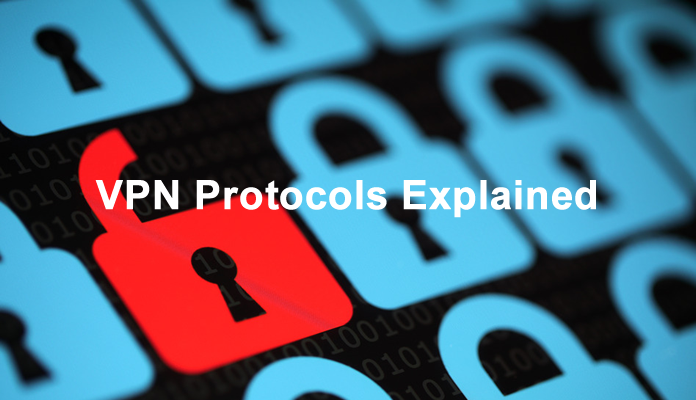
Virtual Private Networks in today’s world are being adopted with increasing frequency. The importance of keeping their identity and activity hidden while surfing the internet has become clear to people thanks to the many cases of identity theft and security breaches through the internet. Using a VPN is a simple solution to the above-mentioned concerns and does not require the user to do much, hence the popularity of this service.
The one important thing when establishing a VPN connection is what protocol is to be used for encryption and maintaining the security and anonymity online. We compare the four common VPN protocols below to give you a better picture:
-
Point-to-Point Tunnelling Protocol (PPTP)
Point-to-Point Tunnelling Protocol was the first protocol introduced to help users maintain their privacy online. PPTP runs on different Windows versions ranging from Windows 95 to Windows 7 and is quite easy to set up. However, it is its lack of sound encryption and security that made it less dependable and paved the way for modern VPN protocols. PPTP does not offer good protection against hackers, who can easily exploit vulnerabilities in the protocol to cause problems for you.
-
Layer 2 Tunnel Protocol (L2TP)
L2TP does not offer any encryption of its own. That is why it is used with IPsec encryption and referred to as L2TP/IPSec. Layer 2 Tunnel Protocol requires a lot less effort for setting up than other protocols because it is built into most modern devices like computers and mobile devices. But its disadvantage is that it cannot be disguised on a different port due to the fact that it uses UDP port 500. Encryption is a two-step process with this protocol since the traffic is first converted to Layer 2 Protocol and then overlapped with IPSec encryption. This takes a toll on your connection speed.
-
Secure Socket Tunnelling Protocol (SSTP)
Secure Socket Tunnelling Protocol is a protocol by Microsoft launched in Windows Vista Service Pack 1. The fact that it is integrated into Windows OS means it is much more stable and efficient than other protocols for Windows. Another plus point is its use of AES encryption. But its integration with Windows is a base for it as well, for it is not that easy to implement on other operating systems. SSTP scores higher on the encryption and bypassing internet blocks fronts than L2TP/IPSec and PPTP, but its integration problems make it a cumbersome protocol to implement more often than not.
-
OpenVPN
OpenVPN was launched as an alternative to SSTP. While SSTP does not integrate well with operating systems other than Windows, OpenVPN performs much better in that regard. It is similar to SSTP in that it uses AES encryption as well, which means users can be confident about being security while surfing the internet. But since it requires installing third party software, with setting OpenVPN on mobile phones being a tedious task as well, OpenVPN is not a clear cut winner yet. There is a trade-off with the encryption as well, for its strength is somewhat tarnished by the overhead involved. But for people using non-Windows systems looking for online security, OpenVPN is the best pick among these protocols.
Final Note
VPN connections can be set up using any of these protocols, but your security and anonymity online depend heavily on which protocols you use. It is advised not to use PPTP or L2TP unless better protocols are not available.
PRIVACY ALERT: Websites you visit can see your current IP Address:
- Your IP Address:
- Your Location: ,
- Your Internet Provider:
* Scammers, Governments, and Advertisers can use this information to track and target you.
Our recommended vpn service provider for general all-round internet security and online privacy is ExpressVPN. It offers an excellent selection of online security and internet privacy features, excellent speed, and the ability to unblock your favorite streaming services (Netflix, Hulu, Amazon Prime, BBC iPlayer).
Visit ExpresssVPNCategories: Guides

