Malicious Microsoft Edge Extensions caught imitating secure VPN services
Bernard Hastings | Last Updated:
Technical Writer
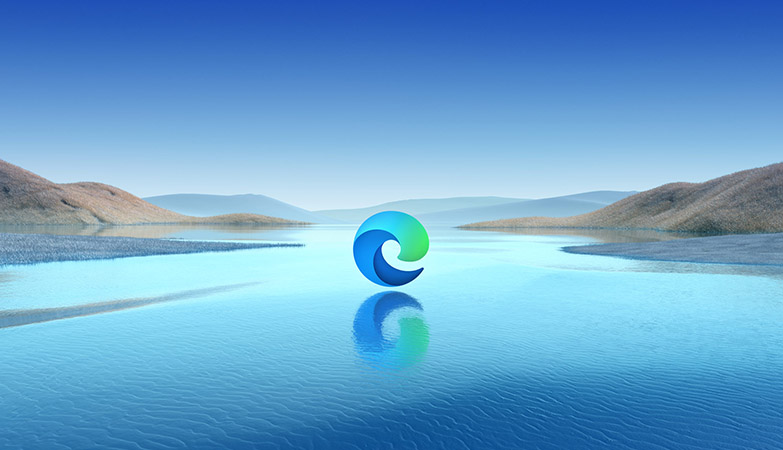
It seems the new Microsoft Edge browser still has its fair share of security issues, with Microsoft having to strip an array of extensions for the Edge browser as a result of the application’s being caught out copying and imitating popular programs.
Reports have outlined that these extensions are malicious and were working to infect browsers with countless advertisements and potentially syphoning user data and more, making it particularly troubling that some users may have trusted these applications to work as VPN.
The Removal of the Extensions
Edge Add-ons were pulled from the store in late November 2020, after being caught filling Edge browsers with ads and infecting search results with an array of advertisements which were irrelevant to search results in a bid to increase revenue through ad clicks.
A few of the add-ons were shockingly hidden under the guise of NordVPN’s add-on and AdBlock, TunnelBear VPN and Adguard VPN along with a range of other applications and add-ons.
Coming from Chrome
One report has stated that the extensions were ripped from the Chrome store and re-built for Edge and infected with adware before being re-uploaded to the Microsoft Edge Store.
As a result, these add-ons simply slipped under the radar of Microsoft’s anti-malware detection process. They were directly given access to user’s devices who wanted to download the add-ons.
It was also reported that there are a number of other add-ons with potentially malicious software code landing on the Edge store and these have been listed below:
- The Great Suspender
- Night Shift Redux
- Old Layout for Facebook
- Guru Cleaner
- Floating Player
- GoBack with Backspace
- Grammar and Spelling Checker
- Enable Right Click
We would advise our readers to check their device’s local add-on library for these and remove them from local hardware as soon as possible.
Extensions and Add-ons on Edge
With Add-ons and web extensions become more and more integral to making browsing easier for users, it’s quite alarming to have seen the Edge browser take such a lapse approach to security for users.
It’s good to keep in mind that the Microsoft Edge Store for add-ons still remains in beta, which tells us that there are a few issues to be cleared up before the final release of the store. At VPN Compass, we would advise our readers to be as wary as possible when downloading add-ons for their Edge Browsers.
In the past, Chrome’s Extension store was a haven to cybercrime and malicious adware and malware and with Chrome having cleared up a vast majority of their security issues, hackers and cybercriminals have seemingly moved to the less secure Edge Browser.
If you’re not too sure if the above add-ons are on your device, you can take a look at the “edge://extensions” URL in your Edge browser and delete them from your device through there.
PRIVACY ALERT: Websites you visit can see your current IP Address:
- Your IP Address:
- Your Location: ,
- Your Internet Provider:
* Scammers, Governments, and Advertisers can use this information to track and target you.
Our recommended vpn service provider for general all-round internet security and online privacy is ExpressVPN. It offers an excellent selection of online security and internet privacy features, excellent speed, and the ability to unblock your favorite streaming services (Netflix, Hulu, Amazon Prime, BBC iPlayer).
Visit ExpresssVPNCategories: News

